Remove Wrinkles from Images with AI Wrinkle Remover Objectremover

Image enhancement is a powerful tool in the ever-evolving world of digital images. Whether it's for personal use, professional portfolios, or social media content, people are constantly striving for flawless results in their photos.
Wrinkles, blemishes, and imperfections can detract from the overall look of a photo, making it less appealing and professional. Fortunately, advances in AI have given rise to the AI wrinkle remover, which has changed the way we retouch wrinkles in pictures.
Artificial Intelligence wrinkle removers not only eliminate wrinkles from photos, but also bring precision, efficiency, and natural-looking results to the process. When you think of wrinkles do you first think of wrinkles on a person's face? Can AI wrinkle remover handle it perfectly? Let's explore together.
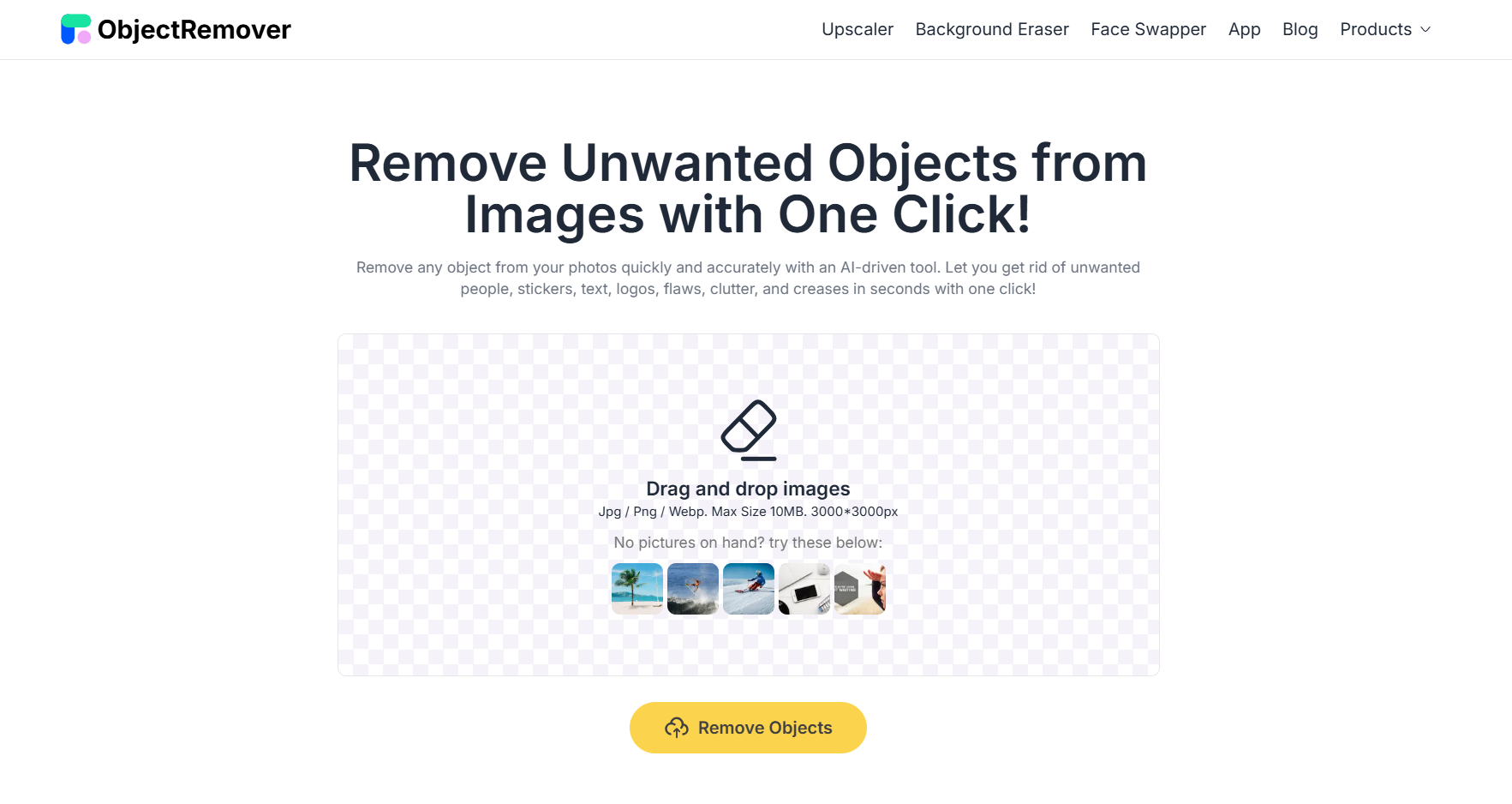
The Power of AI in Image Enhancement
Artificial intelligence has infiltrated all areas of digital photography and editing, providing powerful features that used to be possible only through meticulous manual work.
The AI Wrinkle Removal Tool is no exception. By utilizing machine learning algorithms, this AI tool analyzes facial features, skin texture, and other image details to intelligently remove wrinkles while keeping photos realistic and natural.
Unlike traditional methods, where photo editing software often struggles to maintain natural skin texture, AI wrinkle removal maintains the overall structure and textural details of the face. Whether it's a slight crow's feet or deeper fine lines, say goodbye to wrinkles and rejuvenate your photos with just a few simple clicks using AI Object Remover.
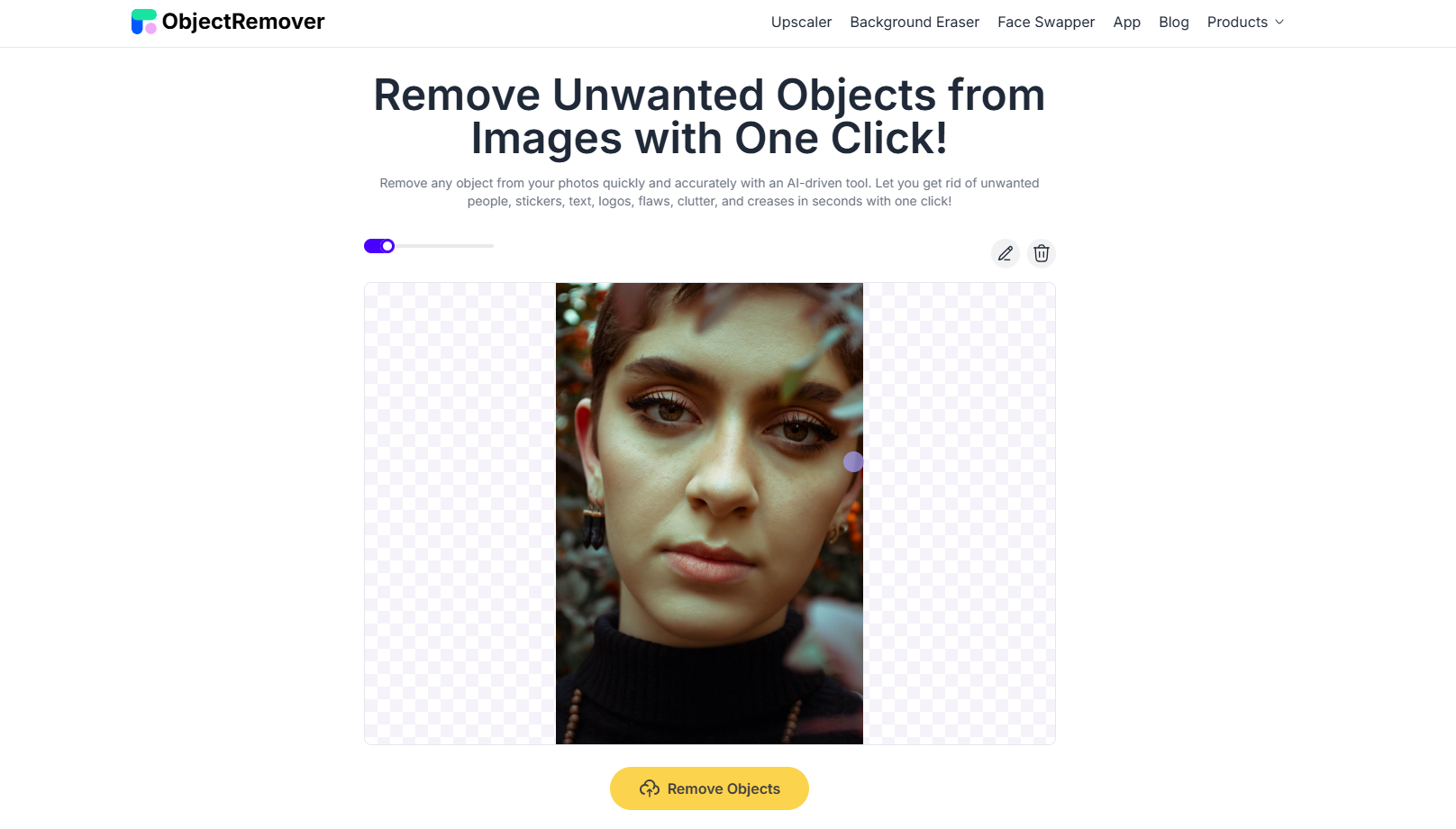
How Does Objectremover AI Wrinkle Remover Work?
AI wrinkle removal tools leverage the power of deep learning and computer vision to understand and process human faces in images. These tools work by detecting wrinkles, sagging skin, and imperfections resulting from age, environmental factors, or stress. Here’s a step-by-step breakdown of how the process works:
- Image Analysis
The first step involves the AI system scanning the uploaded image to recognize facial features, including wrinkles, fine lines, and other imperfections. It identifies the areas that need attention, ensuring that only the target zones are altered while leaving the rest of the photo intact.
- Wrinkle Removal
Once the wrinkles are identified, the AI wrinkle remover begins its work by gently smoothing and blurring out the lines. It ensures that the skin's natural texture remains untouched, avoiding the overly airbrushed or artificial look that traditional photo-editing tools often produce.

- Retaining Facial Expression
One of the key advantages of AI wrinkle removal is its ability to retain the subject’s natural facial expression. Unlike older methods, which could result in a “frozen” or unnatural look, AI technology focuses on subtle adjustments, keeping the dynamic qualities of the face intact. This allows the photo to appear rejuvenated, not altered.
- Final Touches
After wrinkle removal, the AI may enhance the overall skin tone and texture for a smoother, more vibrant appearance. The result is a perfectly balanced image that appears rejuvenated, youthful, and natural.

How to Use AI Wrinkle Remover Objectremover
- Upload Your Image
Once you are on Objectremover's page, you will see the box in the middle of the page, drag and drop, or click to upload the image you need to erase the wrinkles.
- Select Wrinkle Areas
After the image is uploaded successfully, it will automatically enter the editing interface, we can drag the mouse to place the brush on the wrinkles to decide whether to adjust the brush size. Click the slider in the upper left corner to adjust the brush size. Cover the wrinkles after the adjustment is completed.
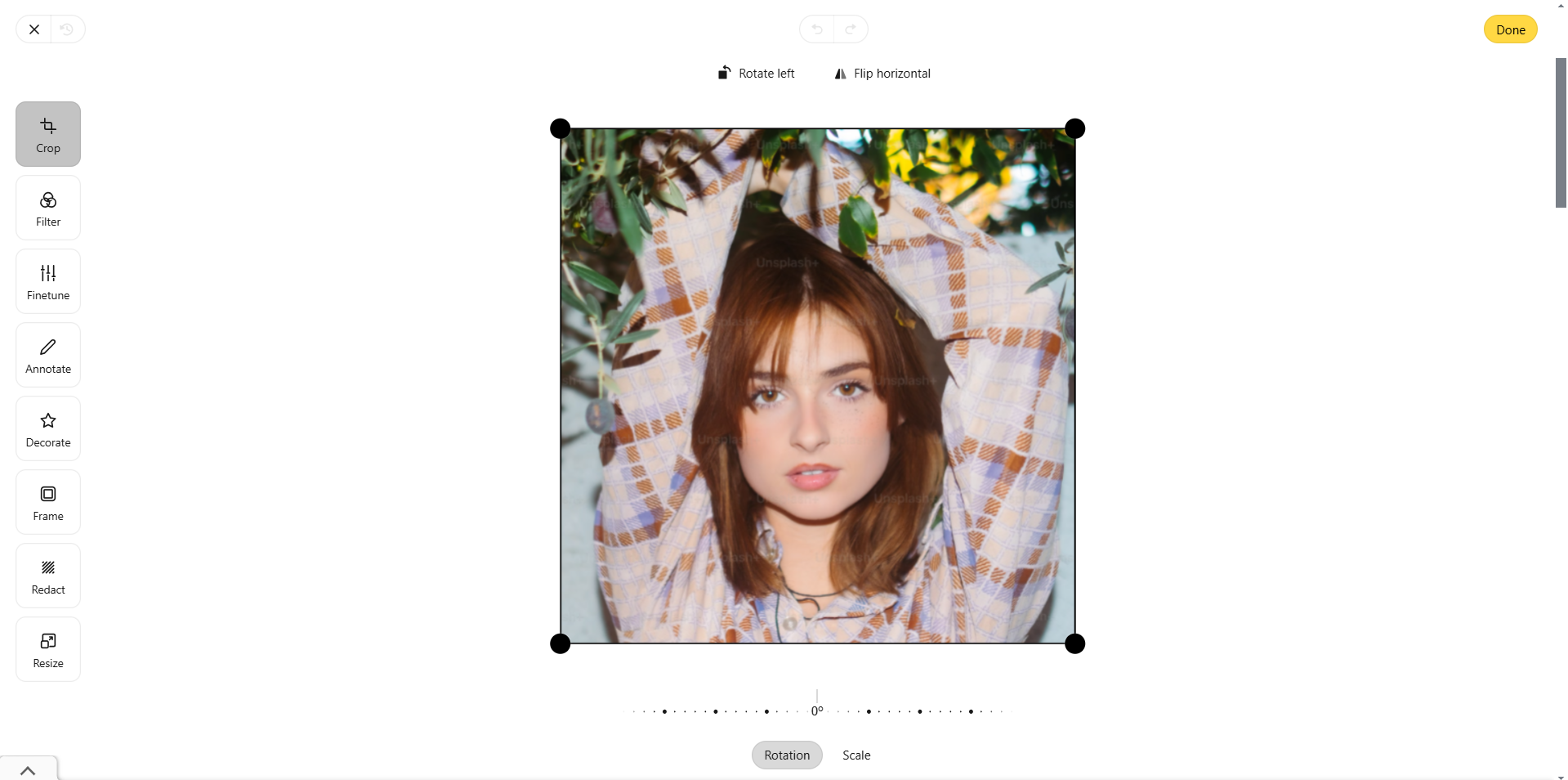
- Apply AI Wrinkle Removal
Click “Remove Objects” to wait for a few moments to finish erasing, you can directly see the preview effect. If you need to edit the picture, click the pencil icon in the upper right corner to rotate the picture, and click “Done” in the upper right corner to finish cropping.
- Final Edits and Enhancements
Click “Download” to save the file locally.

Why Choose AI Wrinkle Removal Over Traditional Methods?
In the past, removing wrinkles from photos was a time-consuming and complex process requiring advanced photo editing skills. While Photoshop and other editing software can accomplish this task, they often require manual retouching and a deep understanding of layer management, brush techniques, and advanced editing principles.
With the advent of AI wrinkle removal, these processes have been simplified to a matter of a few clicks. Let’s explore the main reasons why you should consider using AI tools over traditional methods:
- Time-Saving Efficiency
Manual retouching can take hours to perfect. AI wrinkle removers dramatically reduce the time required to edit images, allowing for quick, efficient results without sacrificing quality.

- Enhanced Precision
AI tools offer remarkable precision. Unlike human editors who might miss certain details or apply excessive corrections, AI algorithms consistently deliver accurate results, ensuring that wrinkles are removed without over-editing or causing distortions.
- Natural Results
The key benefit of AI-powered wrinkle removal is the natural look it delivers. Traditional editing tools often result in over-smoothed skin or overly edited faces. AI-powered solutions take into account skin textures, shades, and lighting conditions to ensure that the final result is lifelike and authentic.
- Easy for Everyone
You don’t need to be a professional photographer or skilled editor to use AI wrinkle-removing tools. They are designed for ease of use, making them accessible to anyone, whether you're an amateur photographer, a business professional, or someone who simply wants to improve their selfies or family portraits.

Use Cases for AI Wrinkle Remover
- Personal Photos and Selfies
If you're someone who enjoys taking selfies but is concerned about the appearance of wrinkles or fine lines, the AI wrinkle remover tool is a game-changer. It allows you to rejuvenate your photos, helping you present your best self in an effortless, natural way.

- Professional Headshots
For professionals looking to create the perfect headshot for their resume, LinkedIn profile, or portfolio, AI wrinkle removal ensures that your face looks polished and youthful without appearing overly retouched. This tool is ideal for improving your image without compromising your professional appearance.

- Social Media Content Creation
Social media platforms thrive on high-quality visuals. Whether you're posting images for your business or personal brand, using an AI wrinkle remover ensures your photos are always picture-perfect. You can now present yourself in a more youthful, confident light, which can positively affect how your audience perceives you.

- E-Commerce Product Photography
For e-commerce businesses, product images are everything. However, showcasing product models with natural-looking, wrinkle-free skin can enhance the appeal of your products. AI wrinkle removal tools can be used to edit models in a way that feels genuine, helping you create high-quality marketing material that resonates with customers.

The Future of Photo Retouching is Here
AI technology is reshaping the way we approach photo editing, particularly when it comes to removing wrinkles and imperfections. Objectremover is an essential tool for anyone looking to enhance their photos with minimal effort.
By leveraging AI’s incredible ability to preserve natural skin texture while erasing unwanted wrinkles, you can produce stunning, professional-looking images in no time . Embrace the future of photo editing and enjoy the benefits of AI wrinkle removal today.
Whether you're looking to improve your personal photos or elevate your professional image, this technology provides an effective, efficient, and natural way to achieve flawless results.
