Remove Unwanted Objects From Photos with a Free AI Object Eraser

Have you ever captured a perfect shot only to notice something distracting in the background? It could be a stranger walking by, a power line cutting through the sky, or an object that ruins the composition.
What if you could remove these distractions in seconds without spending a dime? Welcome to the world of free AI erasers—where flawless photos are just a click away.
Let's take a look at how you can effortlessly transform your photos with the free AI eraser tool. Whether you are an average smartphone photographer or a seasoned professional, the amazing AI eraser can take your photos to the next level.

Why Your Photos Deserve Perfection
Photos capture memories and emotions. A flawless image lets the viewer focus on the essence of the moment, evoking joy, nostalgia, or awe. Distractions can dilute this emotional impact, turning what could be a masterpiece into a missed opportunity.
From unintentional photobombers to cluttered backgrounds, these issues can spoil otherwise stunning photos. They steal attention from the subject and leave a lasting impression that's less than perfect.

Let's Meet the Game-Changer: AI Eraser
What Is a Free AI Eraser Tool Objectremover?
Objectremover AI eraser is an AI-powered online tool that automatically recognizes and seamlessly removes unwanted objects from photos. What sets it apart is its ability to seamlessly fill in the gaps and ensure that the edits look natural. It's as if the erased object never existed in the first place.
How It Revolutionizes Photo Editing
Unlike traditional editing, which requires skill and time, AI erasers simplify the process. They use advanced algorithms to detect objects and replace them with appropriate background textures in seconds.
Users need to upload the image, overlay the objects to be erased with a brush, click on the process and save the image.
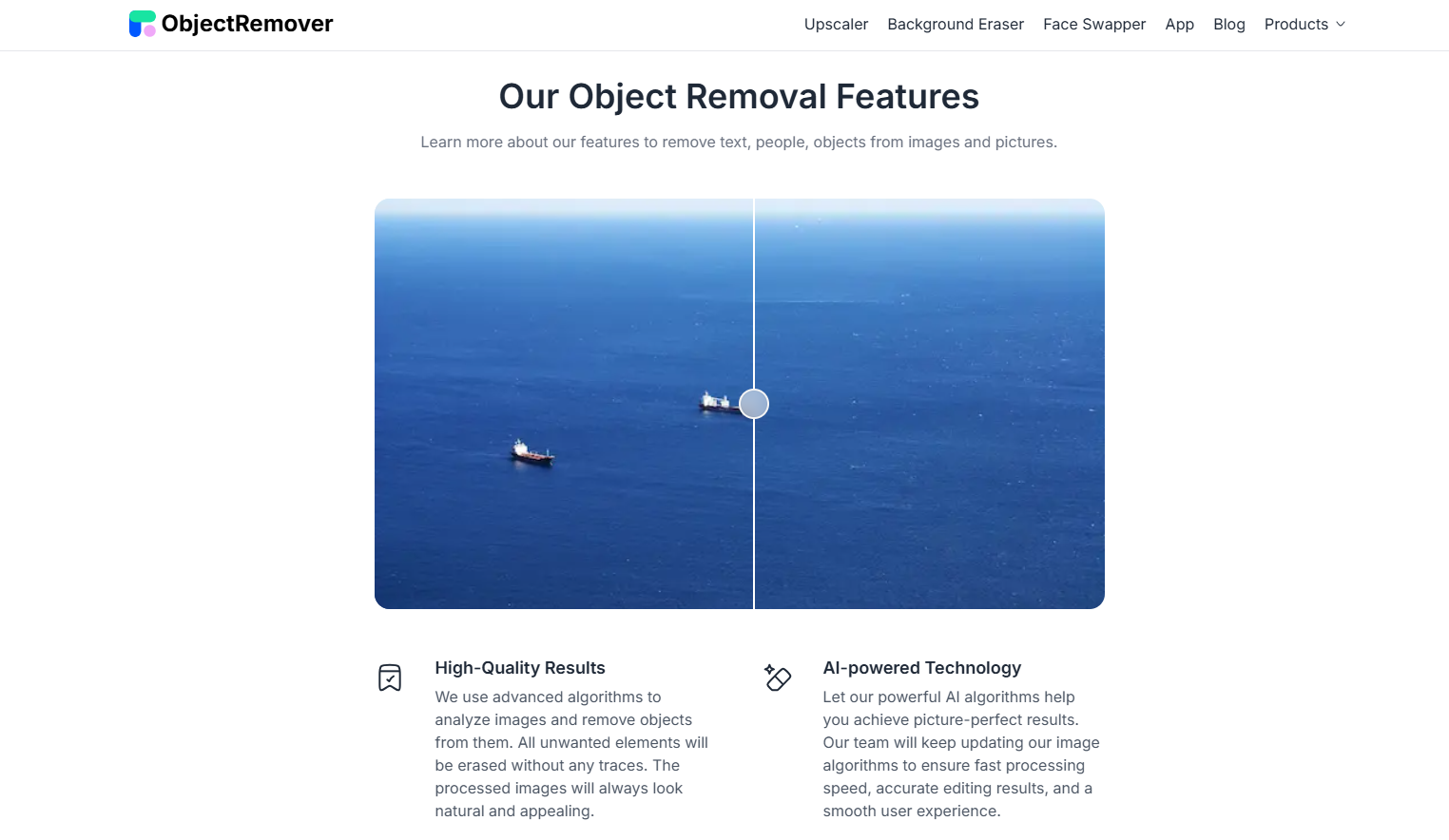
What Are Unwanted Objects?
These are elements in your photo that distract from the main subject or ruin the overall composition. Examples include strangers in vacation photos, power lines in scenic shots, or blemishes in product photography.
A clean composition enhances the visual impact of a photo, drawing the viewer's eyes to the intended subject. Removing distractions can make the difference between a good photo and a great one.

Step-by-Step Guide to Using a Free AI Eraser Objectremover
Step 1: Upload Your Photo
Go to the official website of Objectremover, and then you will see the box in the middle of the page. Drag and drop the image you want to erase to this for uploading. Support image format Jpg / Png / Webp. Max Size 10MB. 3000*3000px.
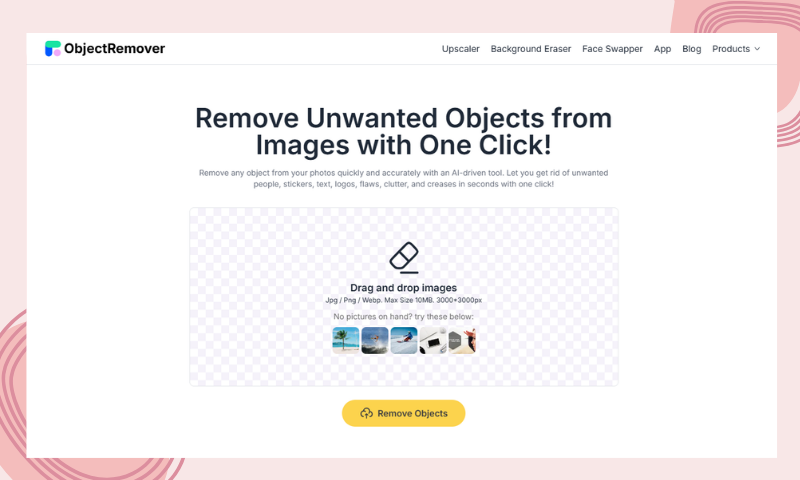
Step 2: Select the Unwanted Object
After the successful upload, we can see the purple brush on the page. We can drag the brush to the object we want to erase to see if the brush size needs to be adjusted. We can adjust the brush size by dragging the slider in the upper left corner. Once adjusted, use the brush to cover the object to be erased.
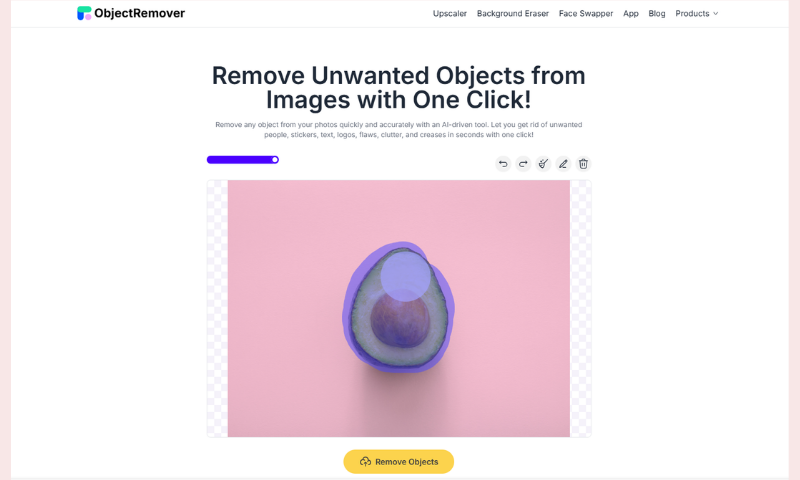
Step 3: Apply AI Magic to Remove Unwanted Objects
Click "Remove Objects" after the objects you want to erase have been covered, and wait a few seconds for the process to be completed. You will then be able to see the effect of erasing.
Step 4: Save Your Edited Image
If you need to edit, click the pencil icon in the upper right corner of the image to crop and rotate the image, add border filters, add notes, adjust various parameters and so on.
After editing, click the yellow "Done" button in the upper right corner and then click the download button on the preview thumbnail. There is no need to edit. Click on the "Download" button to save locally.

Why Traditional Editing Falls Short
Editing objects using traditional methods like Photoshop requires expertise and can take hours. It's not feasible for casual photographers or those on tight deadlines.
Professional editing tools have steep learning curves. AI erasers, by contrast, are intuitive and require no prior knowledge, making them accessible to everyone.
What Makes AI-Powered Objectremover Stand Out?
Objectremover AI eraser stands out because of their accuracy and ease of use. Objectremover can identify even complex objects and remove them without leaving traces, thanks to advanced object detection technology.
Free AI eraser objectremover offers powerful editing capabilities without the cost barrier. Objectremover perfect for hobbyists, students, and professionals who want quality results without a hefty price tag.

Best Use Cases for AI Eraser Objectremover
Erase freckles from the face, wrinkles from clothes, tattoos from the skin, sunburns, text and watermarks, and all these can be easily done for AI Smart Eraser Objectremover.
With just a few clicks, you can finish upgrading your pictures, highlighting the main body of the photograph while enhancing its visual effect.
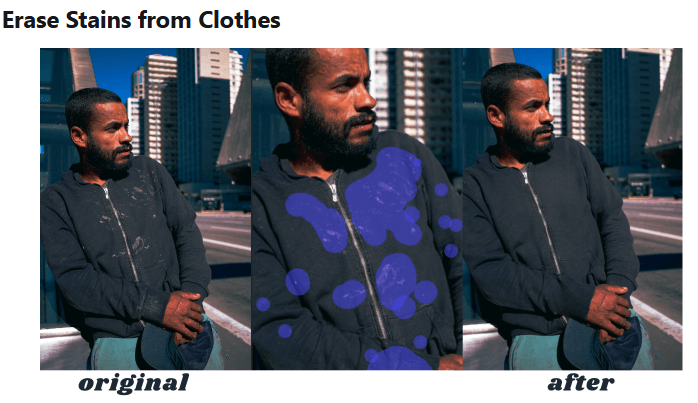
Final Thoughts
Objectremover free AI eraser is more than just a tool; it's an enabler of creativity, professionalism, and emotional connection. Whether you're a casual photo enthusiast or a seasoned professional, this revolutionary technology lets you create cleaner, more impactful images effortlessly.
Embrace the future of editing and see your photos in a whole new light. Make every picture perfect—because you deserve memories as beautiful as the moments they capture.
