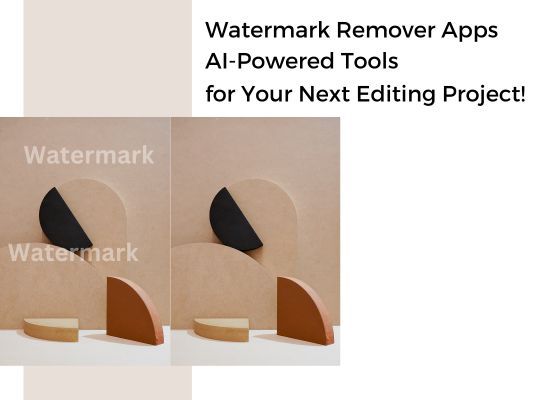How to Remove Watermarks with the Best Free AI Remover

Removing watermarks from images can feel like trying to rub out a permanent marker stain. Still, with the power of AI, it's as easy as pie. Whether you want to clean up a personal photo or prepare an image for a project, using AI to remove watermarks is efficient and free! Let's dive into the world of AI watermark removers and discover how to get the best results without spending a dime.
What are Watermarks?
So, what exactly are watermarks? These translucent overlays usually include logos, text, or patterns placed on images to protect intellectual property or signify ownership. Imagine them as the invisible ink of the digital world meant to deter unauthorized use.
Watermarks are commonly used by photographers, graphic designers, and stock photo websites. They shield against unauthorized distribution and ensure creators get proper credit for their work.

Traditional Methods of Watermark Removal
Before AI came into play, removing watermarks was a tedious task. People relied on manual editing with tools like Photoshop. This often required advanced skills and a lot of time. Another method was using specialized software that, although practical, usually came with a hefty price tag.
The Rise of AI in Image Processing
AI has revolutionized image processing in the last few years. It can now handle complex tasks like watermark removal with impressive precision. Unlike traditional methods, AI-based solutions can analyze and edit images in seconds, making the process accessible to everyone, not just professionals.
What is an AI Watermark Remover?
Artificial Intelligence Watermark Remover is a tool that utilizes artificial intelligence to detect and remove watermarks from images. These tools are designed to be user-friendly and require only the user to provide the image to be manipulated and perform a simple operation.
The artificial intelligence analyzes the image, recognizes the watermark, removes the watermark, and then seamlessly blends the surrounding pixels to eliminate the watermark without any trace.
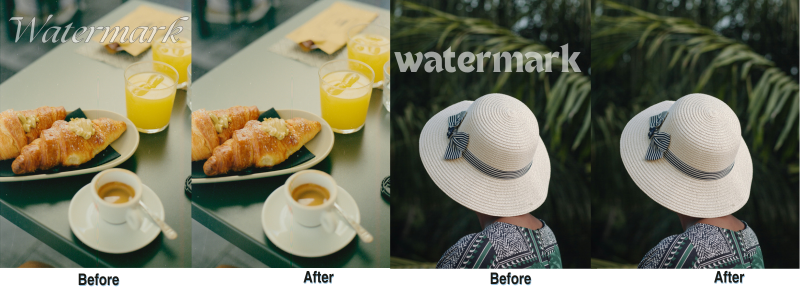
How AI Detects and Removes Watermarks
AI detects and removes watermarks through techniques, including convolutional neural networks (CNNs) and generative adversarial networks (GANs).
These models are trained on large datasets containing images with and without watermarks. The AI learns to identify the patterns and textures associated with watermarks and then removes them while preserving the underlying content.
- Detection: AI models scan the image to locate the watermark, identifying the specific patterns that distinguish it from the rest of the image.
- Removal: Once detected, the AI uses inpainting techniques to fill the areas where the watermark was removed, ensuring a seamless and natural-looking result.

Top Free AI Watermark Removers Objectremover
ObjectRemover is one of the most popular free AI image watermark erasers today. Thanks to the latest AI technology, it can recognize images uploaded by users and analyze their themes and backgrounds. The excellent results and the fact that it's free make it the best value for money for users.
Objectremover's interface is simple and intuitive, so anyone can easily remove unwanted objects from images. Objectremover is easy to use. You only need to upload a photo and overlay the watermark to remove it.
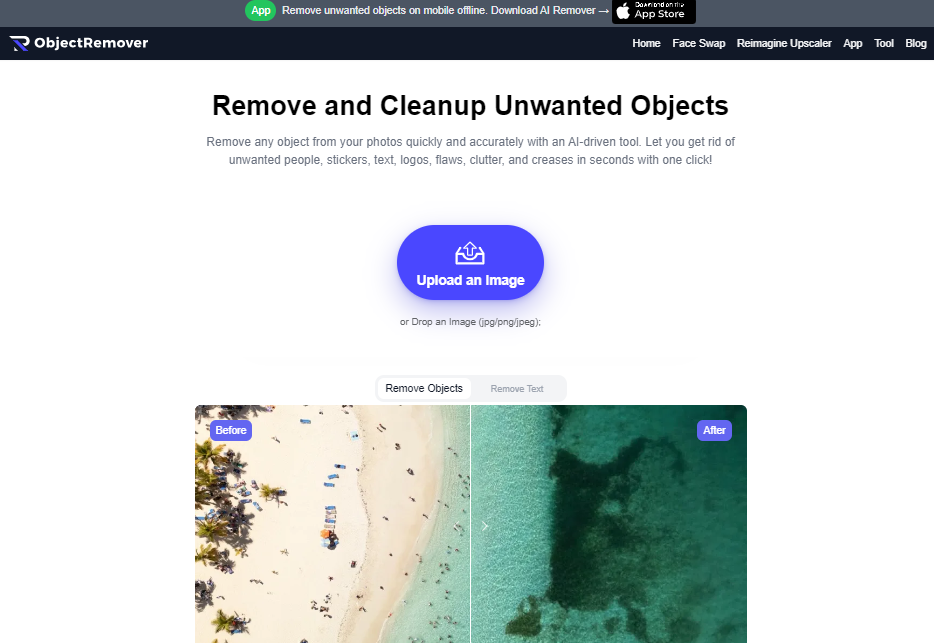
Step-by-Step Guide to Watermark Removal
Visit Objectremover's webpage to prepare the images to be removed from the watermark. Let's see what we should do next!
- Step 1: Visit Objectremover.com. Once on the website, a purple button in the middle of the page says "Upload An Image." Click on the button to start uploading images. We can also drag and drop images into the white box around the purple button.
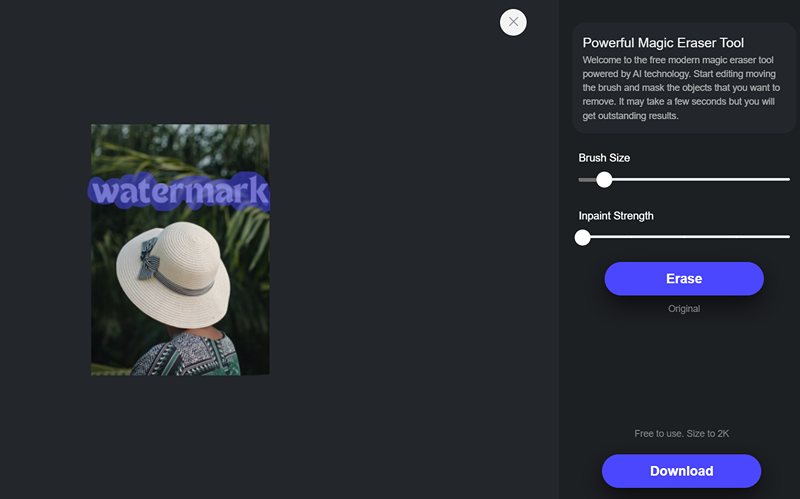
- Step 2: After uploading the image, enter the action page and adjust the brush size according to the watermark size you want to erase. We see on the right side of the action bar, slide the "Brush Size" slider to adjust the position of the brush coverage.
- Step 3: After completely covering the watermark, click the "Erase" button to erase the crease. Wait for a few seconds, and objectRemover will finish erasing the watermark.
- Tip: If you need to optimize the detail part to erase again, you can adjust the "Inpaint Strength" slider to increase the intensity. Click "Erase" again after setting.
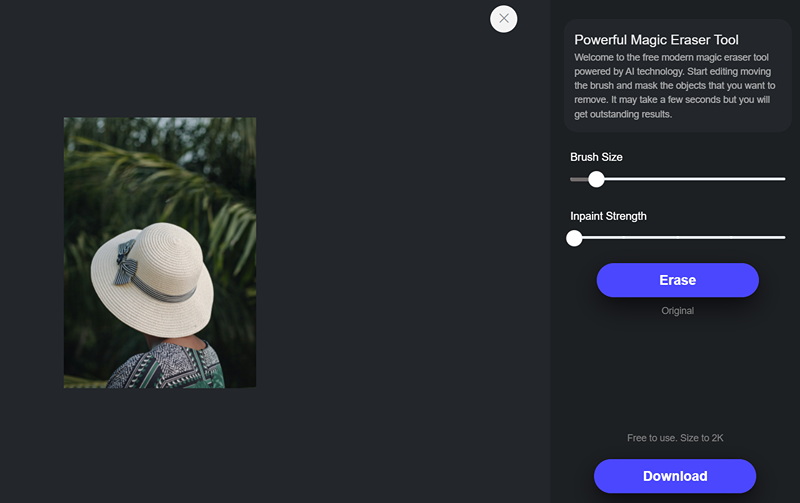
- Step 4: Click the "Download" button to save it after erasing. You can view it locally!
Tips for achieving optimal watermark removal results
To get the best results when removing watermarks from images, combine Objectremover and choose the suitable method, ensure high-quality input, and employ effective post-processing techniques. Here are some detailed tips to help you get the best results:
1. Choosing the right image format
- Preferred format: Use high-resolution formats such as PNG, jpg, or jpeg. Objectremover supports these formats.
- Avoid compression: Compression creates artefacts that make watermark removal difficult and less effective.

2. Ensure high-quality input
- High Resolution: Use the highest resolution image available. Higher-resolution images provide more detail, making it easier to remove watermarks accurately.
- Sharp image: Make sure the image is clear artefacts and not blurry. Blurry photos can make it difficult for artificial intelligence or manual techniques to distinguish between the watermark and the underlying image content.
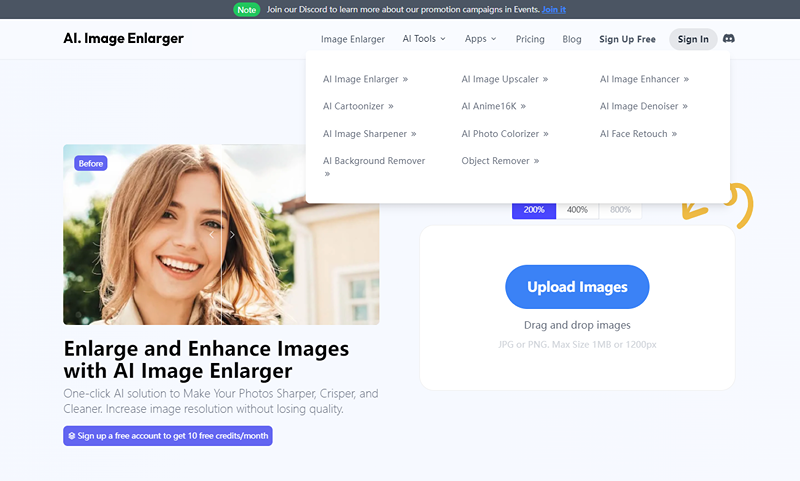
Common Challenges and Solutions
- Complex watermarks: Pay attention to controlling the brush size and erasure strength for complex or translucent watermarks. Note that different erasure methods obtain different results, which can be explored by multiple attempts depending on the direction of the watermark.
- Multiple watermarks: If multiple watermarks exist on an image, they should be removed one at a time. This allows for more precise control and better results.
- Embedded Watermarks: Watermarks integrated with the image require careful color matching and texture replication. Minimize brush strength in objectremover to handle edge detail for a natural look.

Conclusion
Thanks to AI technology, watermark removal is now more accessible and efficient. Free AI tools offer powerful solutions for various needs, from personal use to professional projects.
AI watermark removal tools are highly effective, and it is crucial to use them responsibly and ethically. Understanding the legal and ethical considerations ensures a respectful use of these technologies.
Explore the best free AI watermark removers Objectremover and enhance your images today. Always respect the original creator's rights and use these tools responsibly.