How to Remove Objects from Images Online?

In the digital world, it becomes so easy to capture your memories. But it may be frustrating when an unwanted object spoils that flawless picture. If you are the victim of such a crime, don't worry. With technological advancement, some powerful online tools could help you remove objects from photos and make your picture perfect again.
People wish to remove many unwanted elements from their photos, like watermarks, date stamps, scratches, skin defects, and objects. After all, if you want to display your photo on the wall, you may not want it eye-catching due to various unwanted elements in the background.
This article will share some efficient online tools to edit your picture and remove unwanted objects. So, buckle up and get your image flawless again.
Why is it necessary to Remove Objects from the Image?
Have you ever wondered why you take the stress of editing your photo to remove these elements? Well, a few reasons make it necessary for you to remove objects from your image.
The first reason is it gives your photo a makeover. It enhances the overall quality of your photos. Secondly, when you remove such unwanted objects, it makes the subject of your image stand out. As a result, your photo receives a polished and refined appearance. Now, imagine you want to showcase a brand product within the image.
By skillfully eliminating undesirable elements, you can draw attention to the product, allowing it to become the focal point without raising any suspicions.

Top 4 Apps to Remove Objects from Images
Now that you know the necessity to remove unwanted elements from the photo. Here are four fantastic online tools that can help you create flawless images and preserve your best memories easily, even if you're a beginner:
1. Object Remover: The first tool on our list is called Image Cleaner by Object Remover. It's designed with a user-friendly interface and processes images quickly, making removing unwanted objects from your pictures a breeze. With its powerful AI algorithms, Image Cleaner assists you in achieving ideal results effortlessly.
2. Inpaint: Another device that you could use online or download to your PC is Inpaint. Consider it your magical eraser! Seamless removal of undesirable factors can be done with the usage of Inpaint by means of analyzing pixels surrounding the location you need to put off.
3. Fotor: In phrases of disposing of items from photographs, Fotor is one of the most pleasant editing equipment you can discover. Its AI heritage eraser is certainly spectacular, as it may right away detect topics in any image and assist you in removing the history with a clean cutout impact. With Fotor, you could obtain expert-looking edit results easily.
4. SnapEdit: Last but not least, we have SnapEdit, an outstanding visible AI platform that utilizes advanced era to dispose of undesired factors out of your photographs. Whether it's animals, humans, textual content, or different gadgets, SnapEdit's AI algorithms will work their magic, leaving you with photo-ideal memories.
Guide to Remove Objects from Your Images Using Object Remover
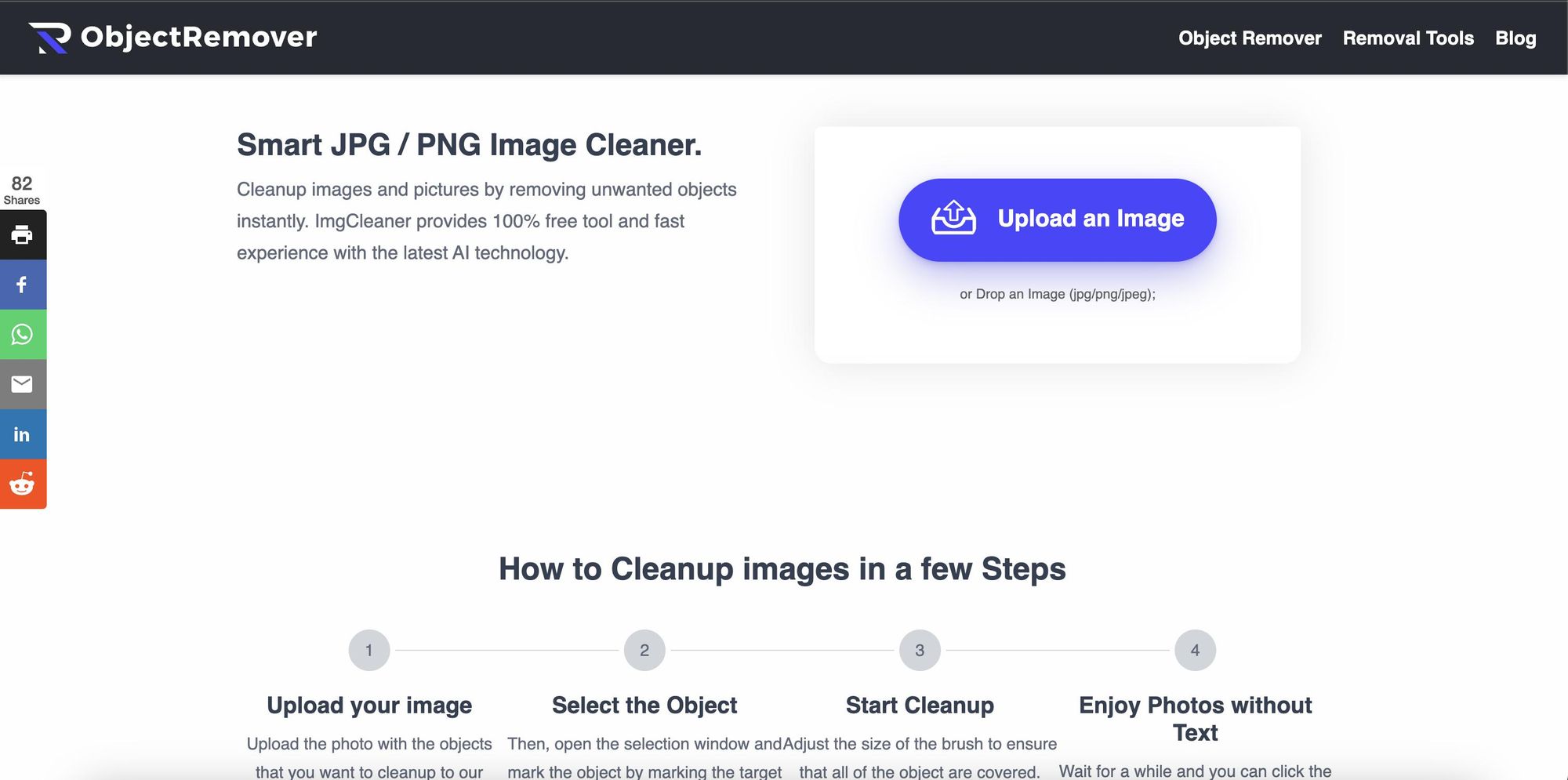
With Object Remover, you can get rid of objects, humans, and textual content out of your pictures the use of advanced AI. Keep the quality of your original images as well. So, it means you can clean your photos without leaving any traces by using this tool.
The best part is there will be a watermark sign on your exported file, even for free users. Here are steps you can follow to remove objects from images with object remover’s image cleaning tool:
1. First, open Object Remover and upload a photo by clicking the purple button on the home page.
2. Mouse over the object to be erased to see if the size of the brush needs to be adjusted. If you need to adjust it, just slide the left and right "Brush Size" sliders. Matching the size of the brush to the object is a simple matter of a few strokes to complete the overlay.
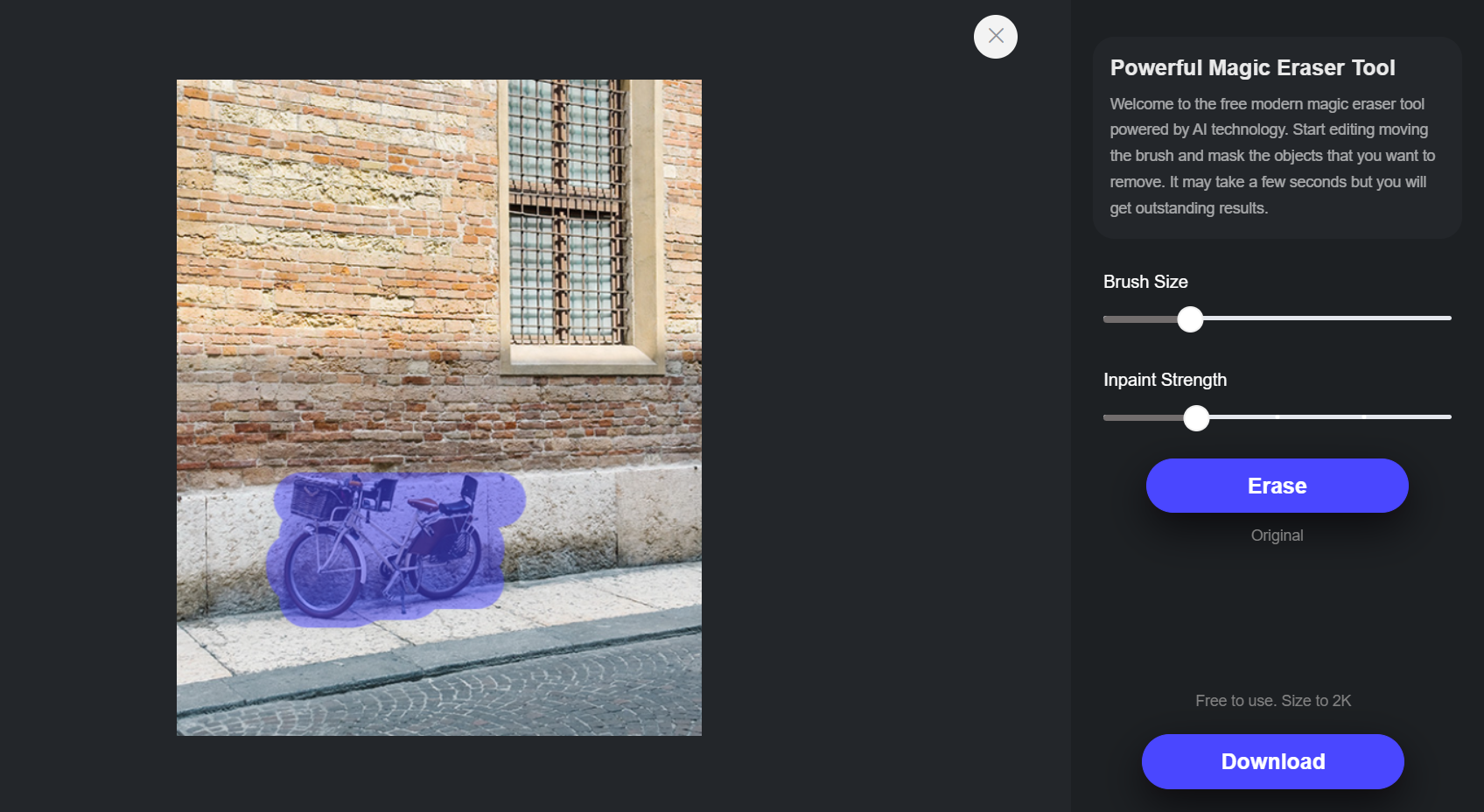
3. Now, use the brush to mark the target to be removed. Remember to completely cover the edges and shadows of the removed object with the marker as well.
4. Press the "Erase" option to clean up, and erase the result to save it if you are satisfied. If you want to try again, you can also adjust the "Inpaint Strength" to adjust the intensity of the erase.
5. If you need to save the choice of purple "Download" button, and then download the edited picture to the computer.
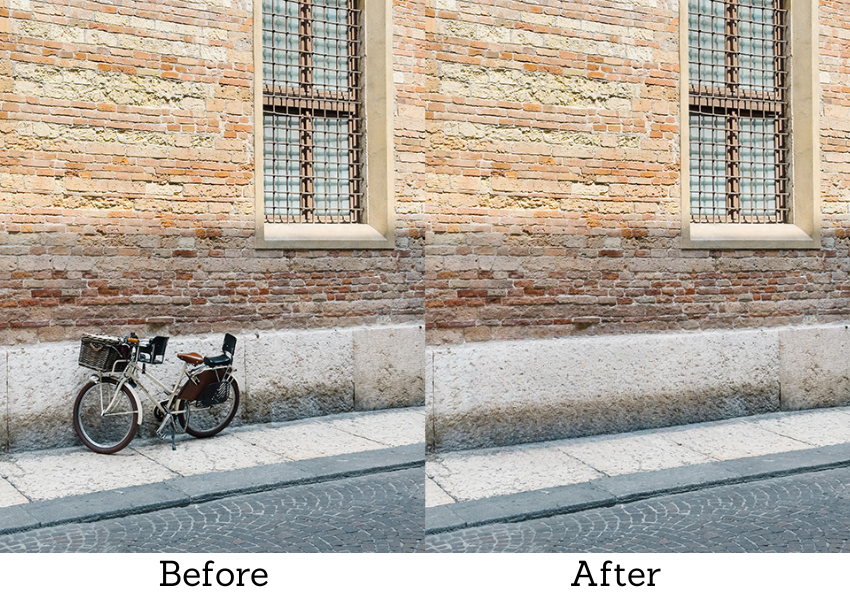
Final Words
If you're eager to level up your photography and content creation skills while removing distractions from your pictures, you've come to the right place. Today, we've shared valuable information about digital resources that can be your secret weapon in achieving this goal. The best part? These resources are user-friendly and easily accessible.
Learning the art of image editing is truly a valuable skill that can save you significant money. Just think about the expenses you'd typically incur for minor tasks by hiring professional graphic designers or photo editors. By honing your own editing skills, you can keep those funds in your pocket. It's a wise investment to dedicate time and effort into refining these skills, as they will greatly assist you in your creative pursuits.
So, embrace the opportunity to enhance your skills and unlock the potential of your images. With accessible and easy-to-use digital resources, you'll have the tools you need to create stunning visuals and achieve your creative ambitions. Let your imagination soar, and may your editing journey be filled with success and endless artistic possibilities.
