How AI Shadow Remover Transforms Your Photos Instantly

There’s something heartbreakingly beautiful about a photograph. This single frame captures time, emotion, and memory in a moment of stillness. But what happens when shadows sneak in? A beaming smile half-hidden in darkness. A child’s eyes lost beneath a cap’s shadow. A once-perfect product photo was dulled by poor lighting.
Shadows aren’t just a technical flaw—they’re an emotional one. They hide joy, mask meaning, and often distort the very moments we cherish most.
We’ve all been there: sifting through vacation shots only to find half the scenery cloaked in darkness. Or revisiting family photos where faces blur into shadows. These moments deserve better.
This is where AI Shadow Remover tools—such as the intuitive and powerful Object Remover—step in. They don’t just lift the shadows; they restore the soul of your photos. Through the magic of AI, you can bring light back into the moments that matter most.

Why Shadows Are So Hard to Fix Manually
- Light Imbalance: Shadows disrupt the natural balance of light. Brightening one area often overexposes others.
- Loss of Detail: Overediting to remove shadows can erase texture and make faces look washed out or fake.
- Complexity: Shadows are rarely uniform. They blend with natural contours, folds, and depth, making clean removal difficult.
Traditional editing tools—such as dodge and burn or manual masking—can address this issue. Still, they require expertise, time, and a steady hand. Even then, the result might look unnatural. With AI, you don’t just get correction—you get restoration. Seamless, intelligent, beautiful.

The Rise of AI in Photo Enhancement
We’re living in an era where everyone is a creator. Social media. Digital portfolios. E-commerce. Personal branding. The demand for clean, clear, beautifully lit images is higher than ever, and AI is rising to meet that demand.
- Effortless Editing: One click instead of hours.
- Real-Time Fixes: Instant preview and application.
- Professional Results: Without the professional price tag.
No longer do you need to spend years learning Photoshop or hire a designer to clean up your images. AI levels the playing field. It gives everyday users the power of professional-grade editing.
And more importantly, it brings your photos—and your memories—back to life.

What Is an AI Shadow Remover?
At its core, an AI Shadow Remover is a powerful tool that utilises artificial intelligence—specifically deep learning and computer vision algorithms—to detect and remove shadows from photos automatically.
But it’s more than just tech. Imagine giving your old photos a breath of fresh light, making every detail visible and vibrant again. That’s what this tool does. With precision and ease, AI identifies unwanted shadows and seamlessly restores the underlying textures, colors, and tones.

How Does It Differ from Manual Editing?
- Speed: Traditional methods in Photoshop or Lightroom can take hours. AI does it in seconds.
- Precision: AI distinguishes shadows from depth, preserving the natural look.
- Accessibility: No need to be a pro. Anyone can use it.
Tools like Objectremover use trained models to recognize patterns, understand lighting contexts, and rebuild what the shadow once covered—intelligently and artistically.
How AI Shadow Remover Works
- Image Analysis: The AI scans your image using deep neural networks trained on thousands of examples of light and shadow.
- Shadow Detection: The model identifies areas of the image where lighting is inconsistent, focusing on patterns, edges, and tone differences.
- Light Simulation: AI predicts what the image would look like without shadows. It restores these areas by intelligently adjusting brightness, color, and texture.
- Seamless Blending: The tool seamlessly blends the corrected area with the rest of the image, preserving natural shadows that add depth, while eliminating those that obstruct the image.
- User Controls (Optional): Tools like Objectremover let you adjust shadow intensity manually for added customization.
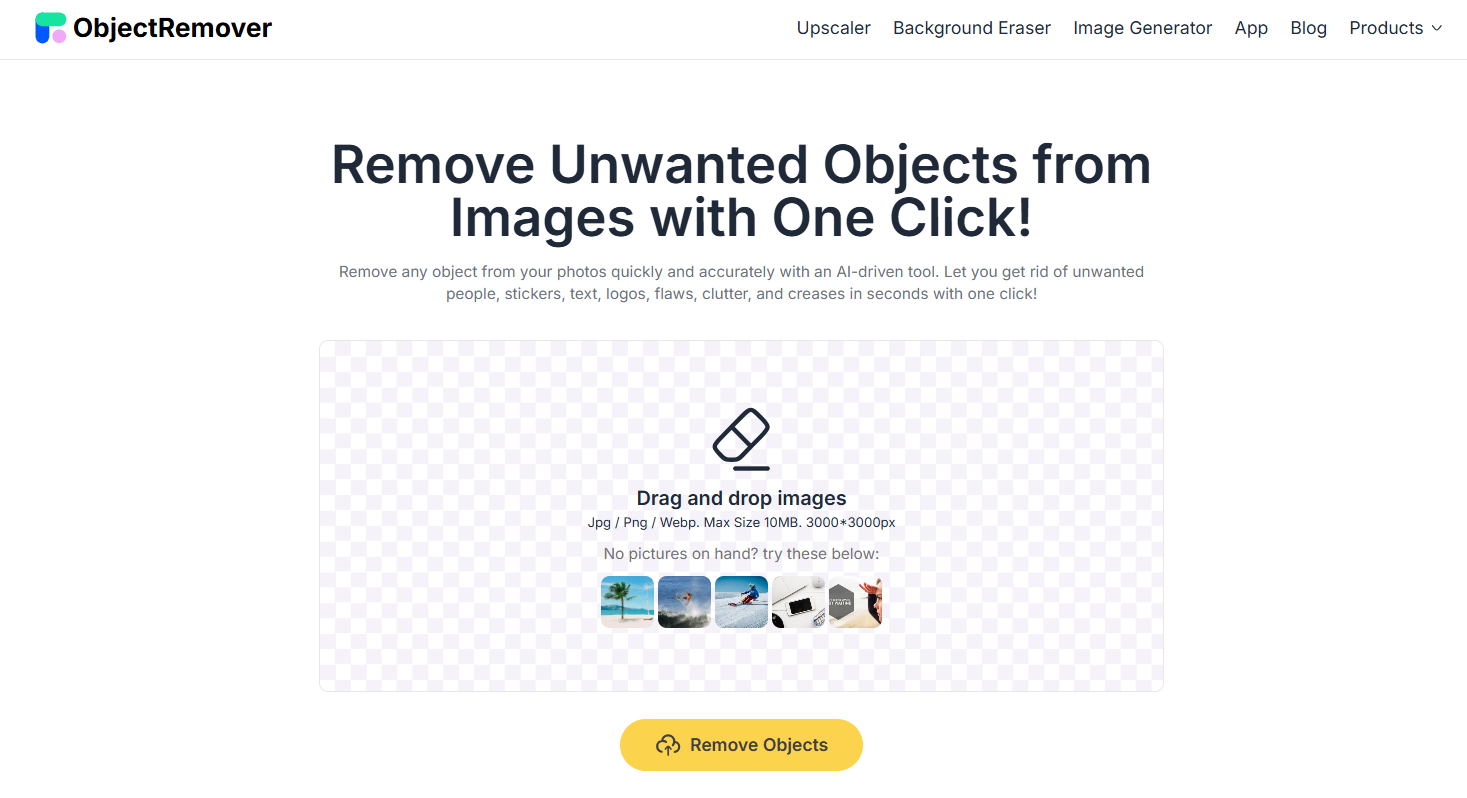
A Powerful AI Shadow Remover Tool, Objectremover
Objectremover is a completely free online tool for removing unwanted elements from images. Removing shadows from images is also a breeze with this tool—upload the picture, use the brush tool to mark the area you want to erase, and the tool will do the rest.
| Feature | Description |
| Real-Time Shadow Detection | Instantly detects and removes unwanted shadows using advanced AI, without affecting natural lighting or image depth. |
| Beginner-Friendly Interface | Easy-to-use design with a simple 3-step process: upload, adjust, and download—no tech skills required. |
| Custom Brush Size Settings | Adjustable brush lets you remove small shadows or large shaded areas, offering precise control for every edit. |
| Safe and Secure Processing | All images are processed in the cloud with strong data protection to keep your photos private and secure. |
| No Watermarks or Quality Loss | Delivers high-resolution, watermark-free images—unlike many other free tools that compromise on quality or add logos. |
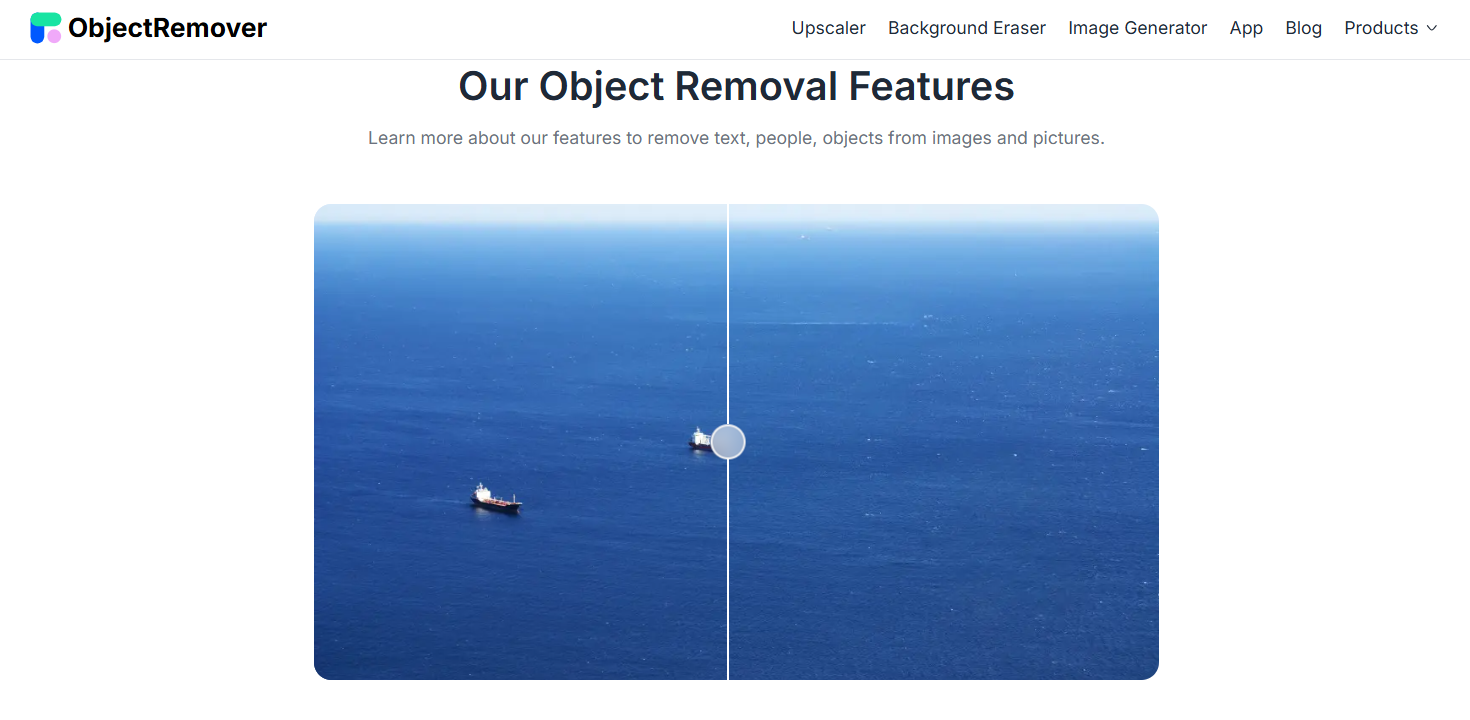
Step-by-Step Guide to Using ObjectRemover’s AI Shadow Remover
Uploading Your Photo
Visit ObjectRemover and upload the image that contains unwanted shadows. There’s no need for complicated software—drag and drop your photo directly into the tool, and you’re ready to start.
Selecting Shadows for Removal
Use the built-in brush tool to highlight the shadowed areas you want to remove. Whether it’s harsh lighting on the face, background shadows, or distracting elements on clothes or objects, mark them. The AI intelligently detects and distinguishes shadows from natural image shading, ensuring smooth and realistic results.
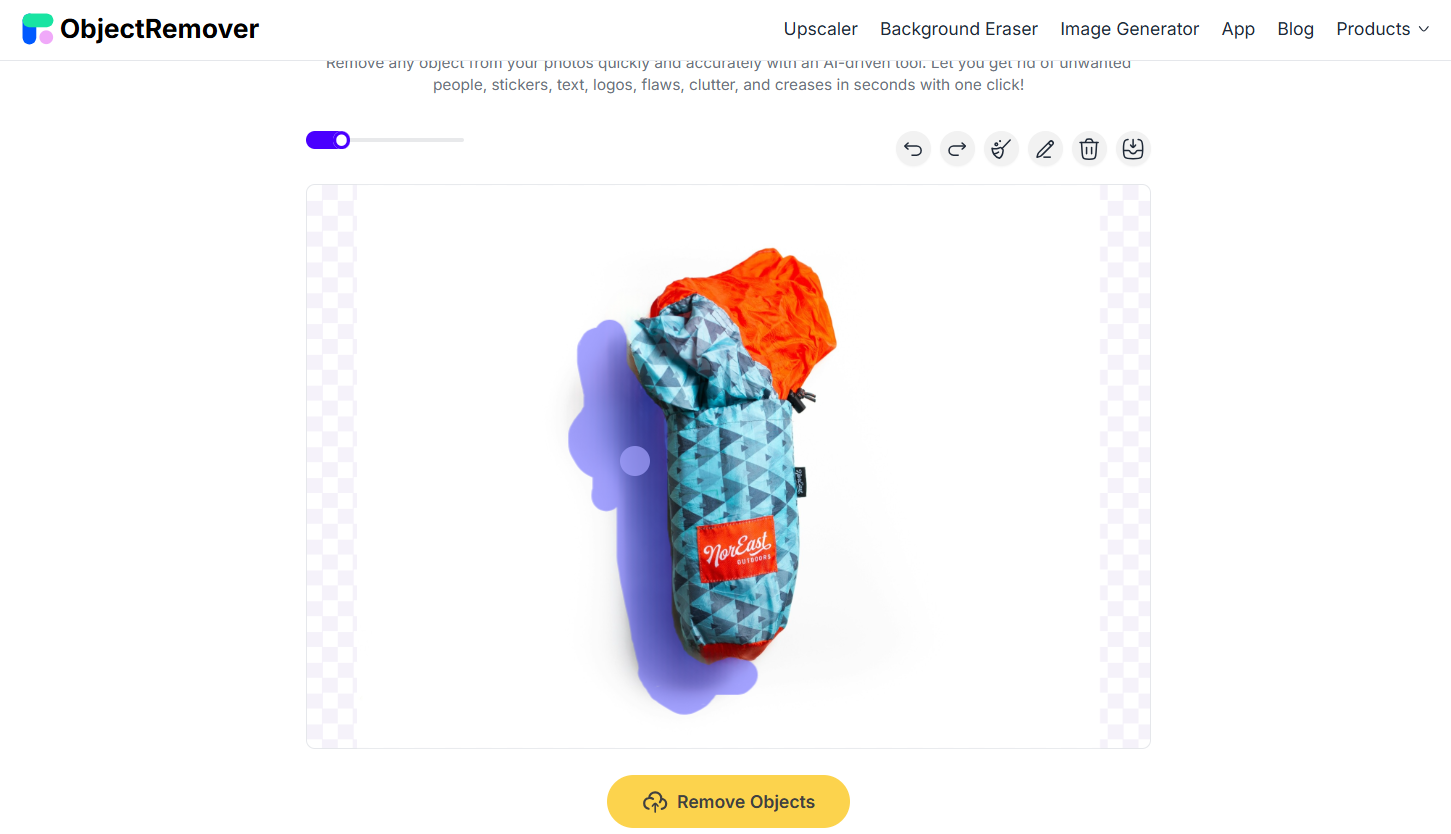
Letting AI Work Its Magic
Click the “Remove Objects” button and let ObjectRemover’s AI take over. No cloning, no manual corrections—just advanced machine learning working behind the scenes to eliminate shadows seamlessly while preserving the image’s natural depth.
Downloading Your Transformed Image
Once the process is complete, preview the edited photo. If it looks great (and it usually does), click download to save your enhanced, shadow-free image. It’s fast, effortless, and visually flawless.

Beyond Shadows – Other Amazing Features of ObjectRemover
Removing Unwanted Objects, Too
Yes, the shadow removal is incredible—but ObjectRemover doesn’t stop there. It also lets you erase photobombers, clutter, and other distractions. Got a trash can in your beach photo? Gone.
A stranger walking through your romantic sunset shot? No problem.It’s like giving your photos a fresh coat of emotional paint—keeping the memories, brushing away the distractions.
Enhancing Colors and Sharpness Automatically
The AI engine also understands what makes a photo vibrant and appealing. After removing shadows, it gently enhances brightness, contrast, and sharpness, ensuring your image stands out.
It’s not overdone—it’s just right, like putting your memory through a soft filter that brightens not just the photo, but the feeling behind it.

The Emotional Impact of Clearer Photos
Clear photos aren’t just about looking good—they’re about feeling something. Every picture tells a story, whether it’s a laugh between friends, a beautiful sunset, or the warm smile of someone you love.
When a photo is too dark or blurry, it can take away the feeling that moment once had. It’s not just bad lighting—it’s a lost connection to something meaningful.
That’s why clearer photos matter. Old printed pictures that were scanned in and came out with shadows or fuzzy spots can now be fixed with AI. These tools help bring forgotten memories back to life.

A photo you thought was ruined can now be something you’re proud to share again. Even in portraits of yourself, shadows can sometimes hide your expression. That can make you feel unseen or less confident. With AI, those distractions can be gently removed, allowing your genuine, honest look to shine through.
Ultimately, clear photos help us feel closer to our memories, our loved ones, and ourselves. It’s not just about image quality—it’s about keeping emotional connections alive.

Try It Free, Fall in Love Forever
You don’t even have to pay to fall in love with Objectremover. Letting you try the shadow remover on your favorite photo right now. Once you see the results, you’ll feel the difference—not just in the picture, but in your heart.
There’s something emotional about watching a shadow disappear from someone’s face and seeing their expression light up again. It’s like uncovering something you didn’t even realize was missing.

Final Thoughts
In photography, light is more than brightness. It’s warmth. It’s life. It’s the emotional language of a moment captured in time. When shadows fall—on a face, a product, a memory—they don’t just obscure visuals.
They dig something deeper. Thanks to AI tools like Objectremover, we can now restore that lost light. Not just technically, but emotionally. Your photos deserve clarity.
Your memories deserve to shine. And your creativity deserves every tool that helps your story glow brighter. Welcome to the light.
