Free AI Watermark Remover: Remove Watermarks From Photos Online with AI

Images are a huge part of how we communicate and share memories. Images tell a story, whether it's a stunning landscape, a fun snapshot, or an important presentation slide.
However, watermarks can sometimes disrupt that story. Maybe you've found the perfect photo, but a watermark blocks a crucial part. Perhaps you've misplaced the original image and only have a watermarked copyleft. Luckily, with AI technology, removing watermarks effortlessly is possible, even if you're not a tech whiz. Imagine your images, free of intrusive logos or text, looking just how they were meant to be.

Let's Learn More About Watermark
Watermarks are marks or symbols embedded in photos to signify ownership or protect intellectual property. They come in various forms, from text and logos to more subtle patterns.While they serve an important purpose in safeguarding content, there are legitimate reasons why someone might want to remove them, such as personal use, presentations, or simply to improve the aesthetic of an image.

Why Remove Watermarks?
Watermarks serve as an identity mark, often used to prevent unauthorized use of images. They are essential for content creators and photographers who want to protect their work. But there are instances where removing a watermark makes sense:
- Personal Photos: Sometimes, you only have access to a watermarked version of your image and want it for personal use.
- Educational Content: Watermarked images may seem unprofessional or distracting for presentations or academic projects.
- Lost Originals: If you've misplaced the original and only have a watermarked version, removing the watermark might be the only solution.
Watermarks aren't always a roadblock; with the right tools, you can give your images new life.
What Is an AI Watermark Remover?
An AI watermark remover is a powerful tool that uses artificial intelligence to detect and remove watermarks on images. Instead of manually editing each image with complex software, AI handles this automatically, allowing you to remove watermarks without advanced skills. It analyzes the image, recognizes watermark patterns, and seamlessly blends pixels to reconstruct the background.
How Does It Compare to Traditional Methods?
Traditional software, like Photoshop, requires significant time and skill to edit images. In contrast, AI watermark removers work quickly and autonomously. This technology can detect even complex patterns, making the process faster, more accessible, and effective for everyone.

How AI Watermark Removers Work
AI watermark removers operate using deep learning models. These models, trained on countless images, can detect where a watermark is located and what the background should look like. Here's a breakdown of the steps:
- Detecting the Watermark: The AI scans the image to identify watermark patterns.
- Analyzing Background: Once the watermark is identified, AI considers the pixels around it to understand the original look.
- Blending Pixels: Finally, it recreates the background by blending pixels, making the area seamless and natural.
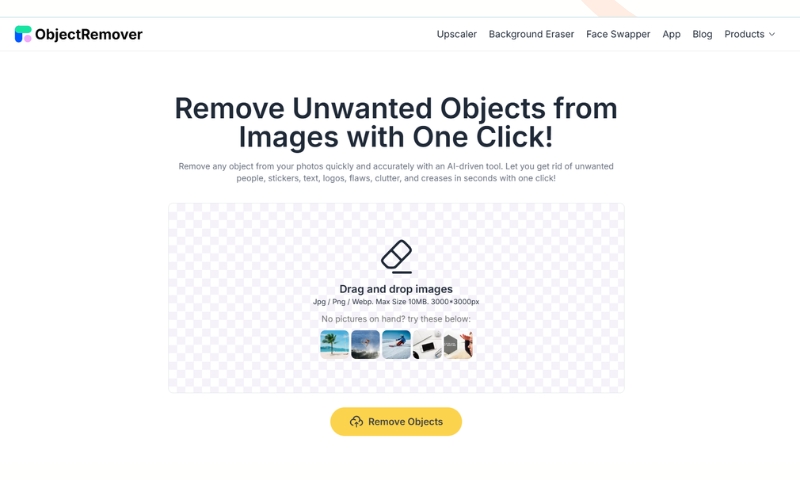
How to Use a Free AI Watermark Remover Online with Objectremover
Object remover is a completely free AI image object eraser. Whether it's an object you don't want on a picture, an icon, text, or a watermark, you can easily erase it. It's easy to use; there is no need to log in; just go to the page and operate. Just a few clicks are all it takes to complete the erasing process.
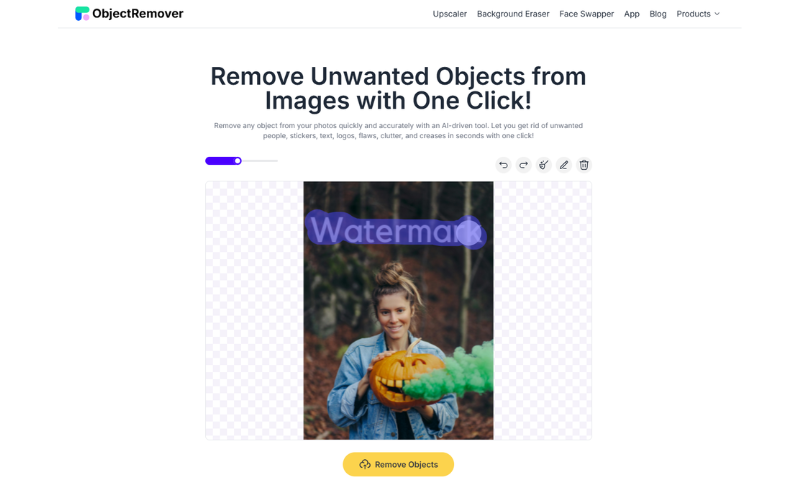
- Step 1: Go to the Objectremover homepage and drag and drop the image you want to erase the watermark in the box.
- Step 2: After uploading successfully, adjust the size of the erase brush in the upper left corner according to the watermark size. Click the yellow button "Remove Objects" below the image after erasing.
- Step 3: Wait a few seconds to finish erasing the watermark, then click "Download" to save the image locally.
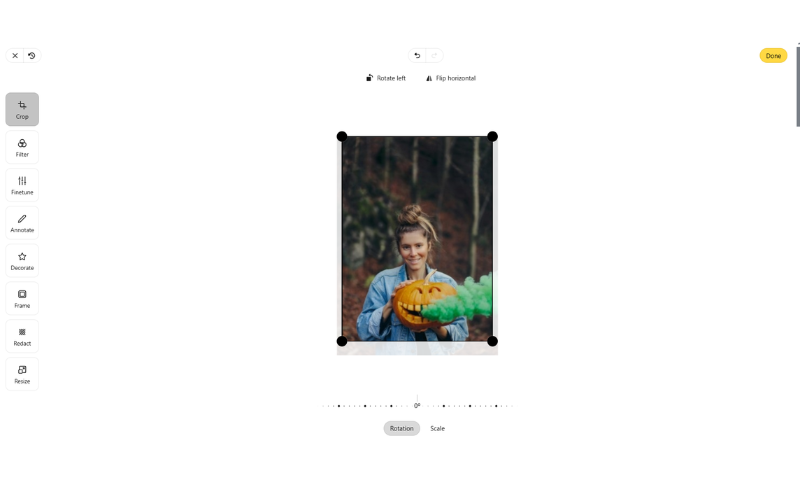
- Step 4: If you need to edit the picture, click the pencil icon in the upper right corner to enter the editing interface. You can add filters, stickers, borders, adjust picture parameters and so on.
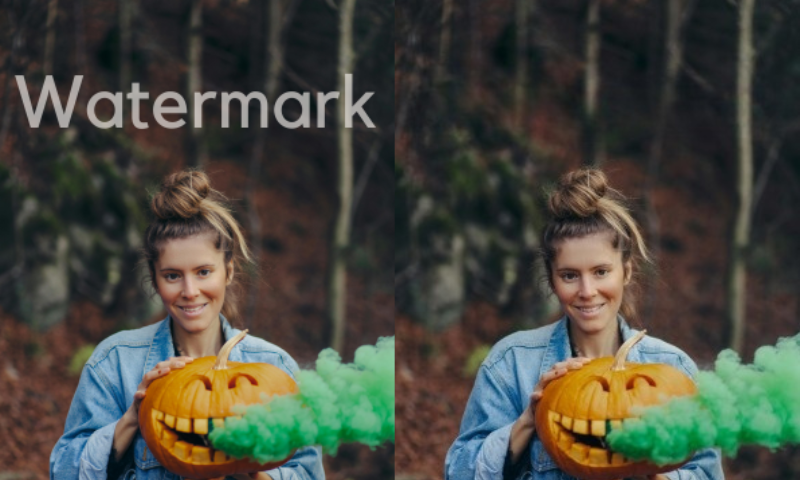
Tips for Best Results
Choosing the right tool for your needs is essential to get the best results from free AI watermark removers. Understand the capabilities and limitations of the tool you're using. Ensure that you're working with high-resolution images, as this can significantly impact the quality of the final result.
Are There Any Downsides to Removing Watermarks?
While AI watermark removal is efficient, it does have some limitations:
- Quality Variations: Some tools may not perform well on intricate or large watermarks.
- Legal Concerns: Removing watermarks from copyrighted images without permission can lead to legal issues.
- Image Quality: In some cases, removing a watermark can slightly blur or alter the image.
Respecting the ownership of images is essential. Use these tools responsibly, considering the ethical and legal considerations of removing watermarks.
Conclusion
Watermarks can be helpful, but there are times when removing them makes sense. AI allows anyone to easily edit and restore images to their best form. While it's important to respect copyright and the work of content creators, these tools allow us to enjoy our personal and professional images more freely.
With a range of free AI watermark removers at your fingertips, removing unwanted marks has never been easier.Explore these tools, follow the tips, and enjoy your image-editing journey!
