Elevate Your Vacation Pics with AI Clothes Swapper and Object Remover

Travel photography has evolved far beyond simple snapshots. Today, capturing that perfect vacation photo is almost an art form. Enter AI-powered tools like the AI Clothes Swapper and Object Remover, revolutionizing how we enhance our travel photos.
Imagine changing your outfit in a photo after you've taken it or effortlessly removing unwanted distractions from the background. These AI tools can make your vacation pics flawless with just a few clicks. But how do these AI tools work, and how can they improve your travel photography?

The Evolution of Travel Photography
Photography has come a long way since the days of film. With the rise of smartphones and digital cameras, everyone can now be a photographer, quickly capturing the beauty of their travels. But as technology advanced, so did our expectations.
A simple, unedited photo sometimes cuts it. Travelers want to share pictures that are not only beautiful but also unique and memorable. This is where AI technology elevates our vacation photos to the next level.
Why AI Tools are Revolutionizing Vacation Photos
AI tools like AI Clothes Swapper and Object Remover are game changers for travel photography. These tools allow you to make edits that were once only possible through professional software and hours of painstaking work.
With AI, you can swap clothes, remove unwanted objects, or even replace entire backgrounds in seconds. The ease and accessibility of these tools mean that anyone can create professional-quality images without needing to be an expert in photo editing.

What is an AI Clothes Swapper?
Imagine you took a great photo on your trip, but now you wish you had worn a different outfit. The AI Clothes Swapper makes that wish a reality. This tool uses machine learning algorithms to detect clothing in your photos and replace it with your chosen new outfits.
It analyzes the textures, patterns, and colors to ensure the new clothing looks natural and fits seamlessly into the image. The result? You can experiment with different styles and outfits and even correct wardrobe mishaps without having to retake the photo.
Enhancing Your Photos with AI Clothes Swapper
When to Use AI Clothes Swapper: Practical Scenarios
The AI Clothes Swapper can be a lifesaver in various travel photography scenarios. For example, suppose you have limited luggage space and have to repeat outfits.
In that case, you can use the AI Clothes Swapper to give your photos more variety. Or, if you regret your outfit choice after seeing how it looks in the picture, this tool lets you fix it effortlessly.

Step-by-Step Guide: Changing Outfits in Your Photos
We choose the more cost-effective Faceswapper's AI Clothes Swapper, which is supported by free use. Let's use it together to see the effect!
1. Upload Your Photo: Go to Faceswapper and select the AI Clothes Swapper. The Upload button will be on the right side of the page. Click on it and upload a photo of the clothes you need to change.
2. Choose a New Outfit: After uploading the picture, we will enter the prompt of the outfit we want to change in the box below the uploaded photo. Click "Start Clothes Swapping" to start the process.
3. Apply the Swap: After the process is finished, the thumbnail of the finished clothes swap is shown in the box on the left. To see a more detailed preview, click the magnifying glass button.
4. Fine-tune the Result: After the processing, you can also support basic editing of the image by clicking the pen icon. After entering the editing page, you can crop and rotate the picture, add filters and borders, and adjust the parameters of the image according to your preference. When the operation is finished, click the yellow "Done" button in the upper right corner.
5. Save and Share: If you want to save the image locally, wait for the conversion to be completed and then click the download icon below the preview box on the left to save it.
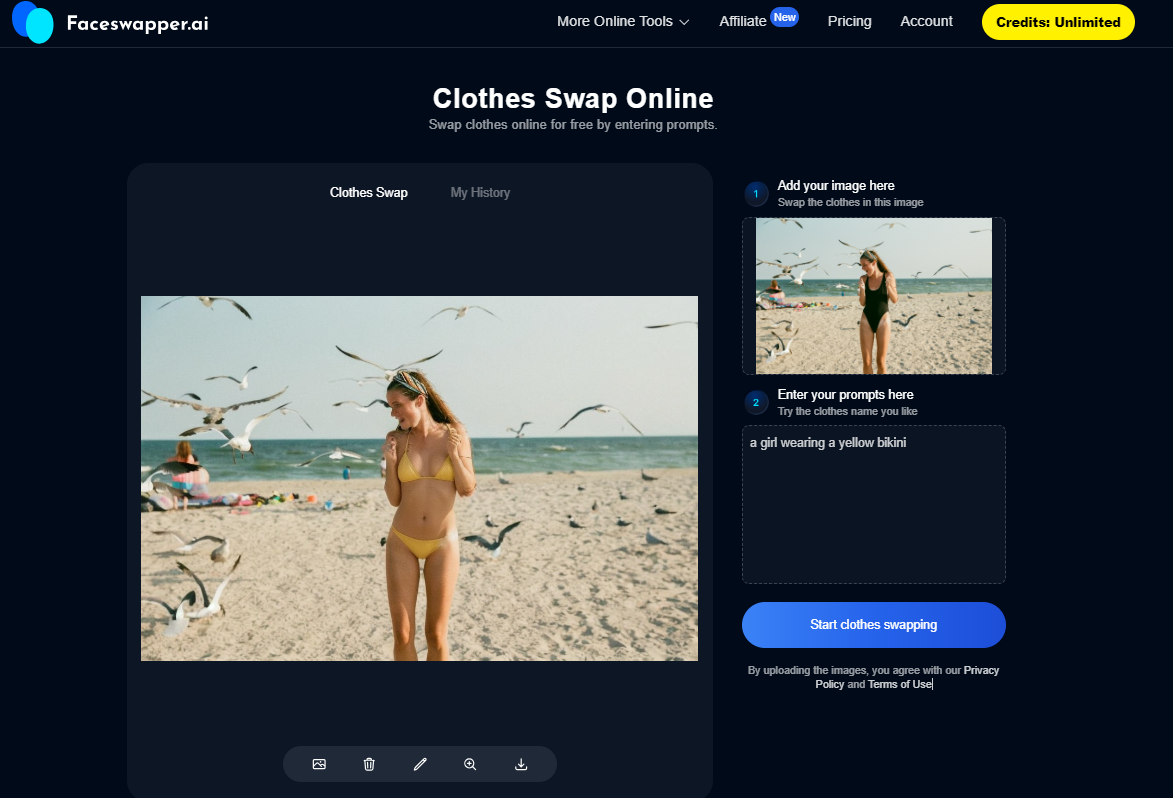
Creative Ideas: Experimenting with Different Styles
Don't limit yourself to realistic edits—get creative! Use the AI Clothes Swapper to experiment with different styles and looks. You can try on outfits from various cultures, play with bold fashion choices, or even create a fantasy look for a themed travel photo.
Ensuring Realism: Tips for Natural-Looking Edits
While AI Clothes Swapper is powerful, ensuring your edits remain realistic is essential. Pay attention to lighting and shadows, as these can make or break your photo's believability. Use the tool's fine-tuning options to match the new outfit with the rest of the image.
How the AI Object Remover Works
We've all been there—you snap the perfect photo, only to realize later that a random passerby or a trash can in the background ruined it. The AI Object Remover is a powerful tool that lets you erase these unwanted elements from your images.
The AI identifies objects based on their context in the photo and intelligently removes them without affecting the rest of the image. This ensures that your travel photos stay clean, focused, and distraction-free, highlighting the beauty of your surroundings.
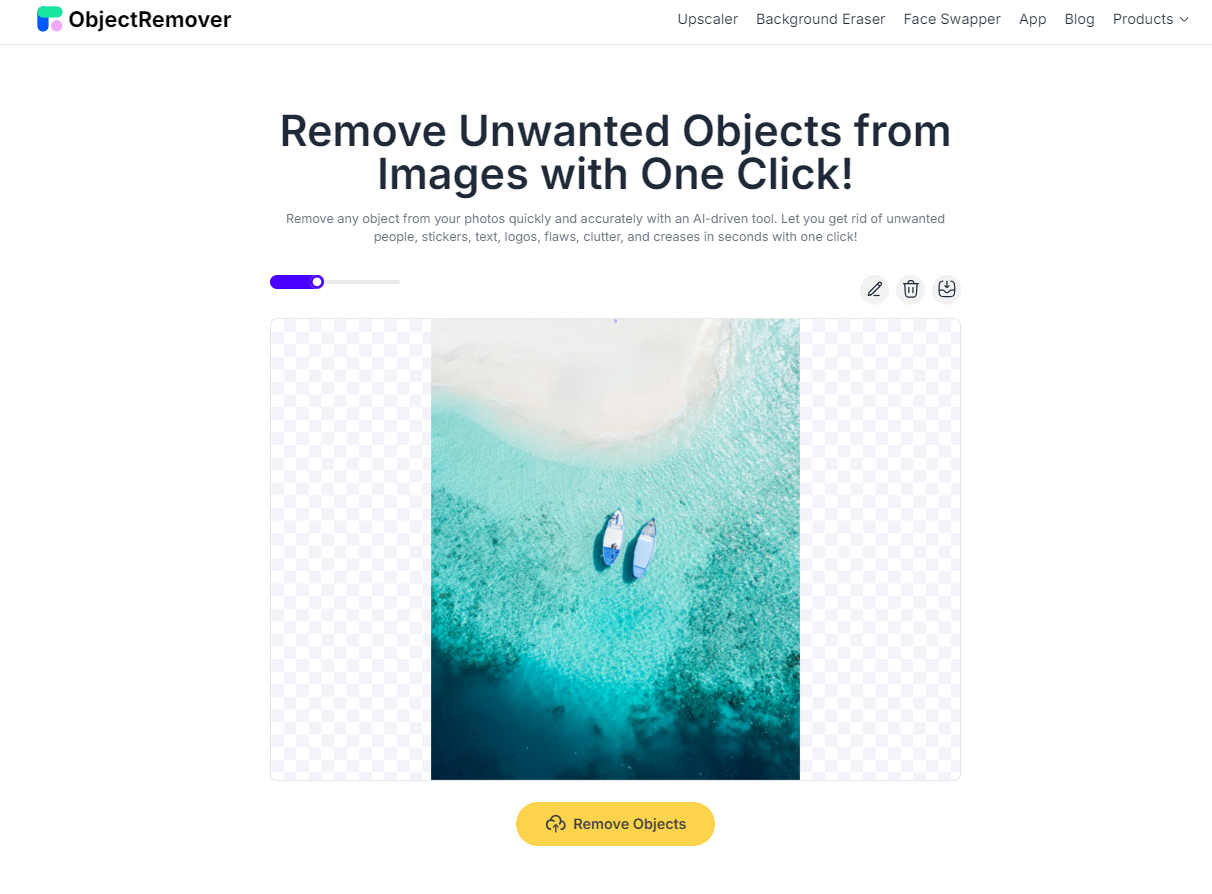
Perfecting Your Shots with AI Object Remover
Step-by-Step Guide: Removing Unwanted Elements
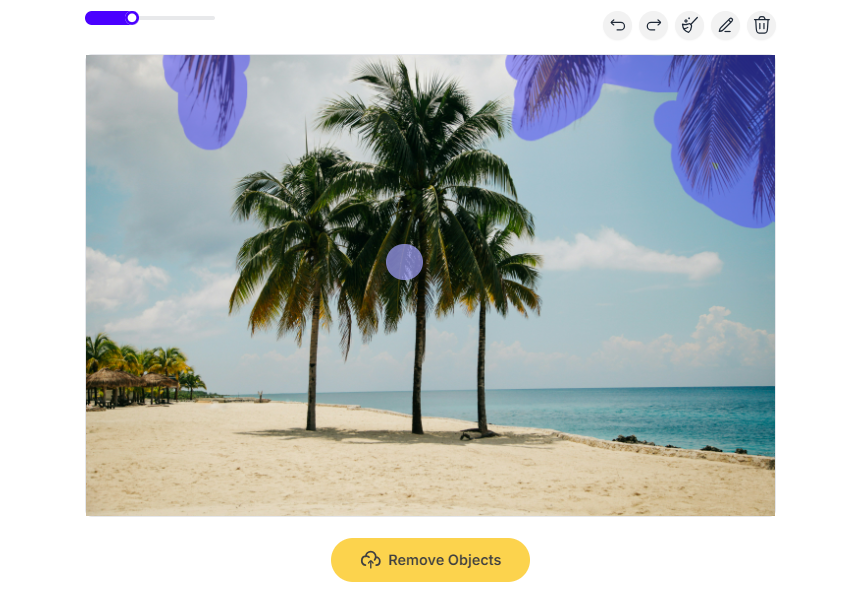
- Upload photos: Enter the page and drag the photos you want to erase into the box. Wait for the picture to be displayed, and it will be uploaded successfully.
- Adjust the erase brush and intensity: According to the size of the object we want to erase, slide the slider in the upper right corner, left, and suitable to adjust the brush size.
- Cover the object to be erased: Cover the object to be erased, wait for the object to be erased to be covered entirely in purple, and then proceed to the next step. You can return to the previous one using the first icon in the upper right corner. The broom icon allows you to go back to the step where you finished uploading the picture. The pencil icon allows you to edit the image.
- Processing and saving: Click "Remover Objects" to erase the image. You can see the preview effect directly after the erase is finished. To save locally, click the last download button on the top right corner.
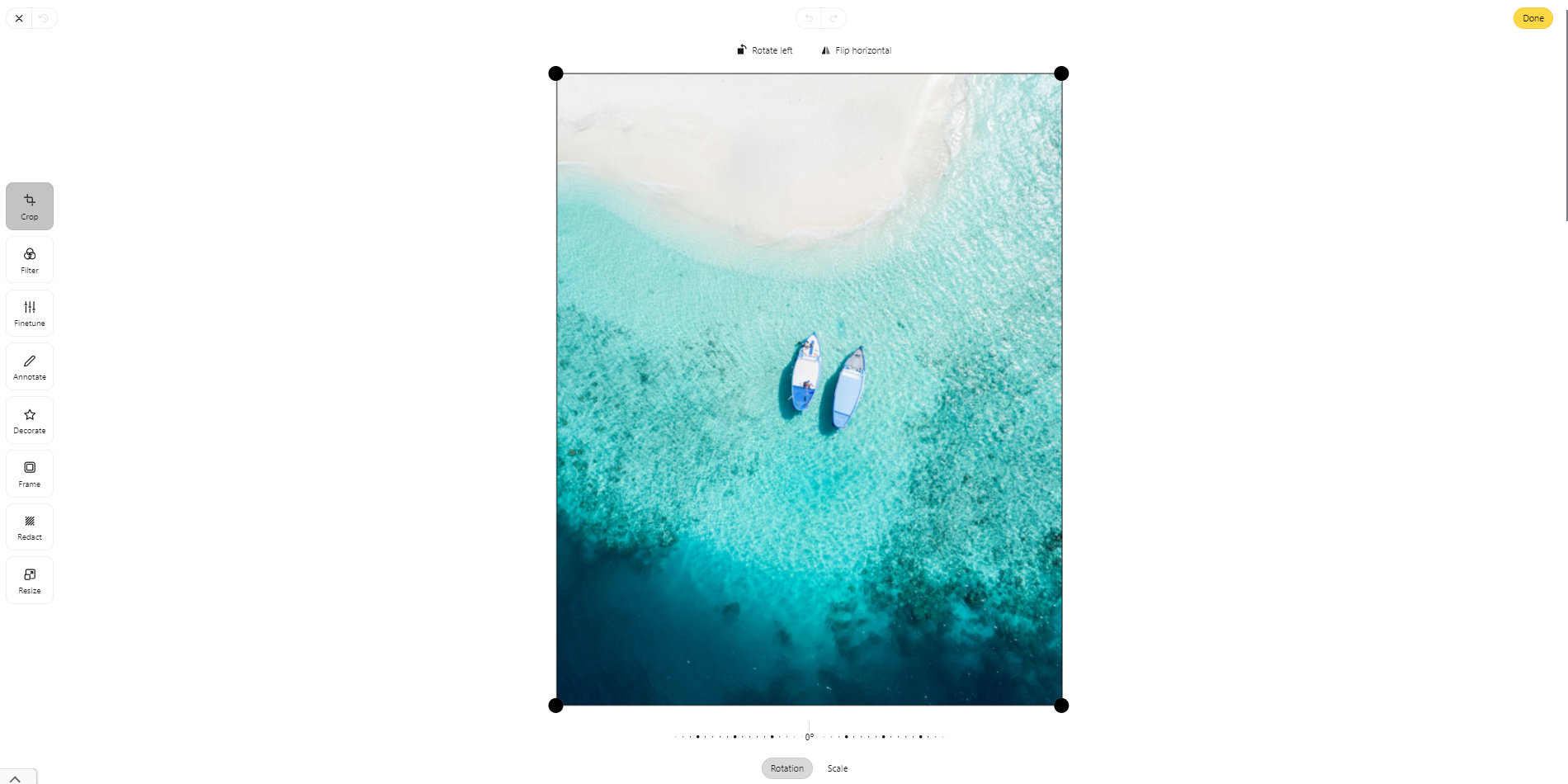
Maintaining Photo Quality: Avoiding Over-Editing
While removing every imperfection is tempting, it's important not to overedit your photos. Overusing the AI Object Remover can make the image look unnatural. Aim to keep the essence of the moment intact while making subtle improvements.
Creative Uses: Removing and Replacing Backgrounds
Beyond simply removing objects, the AI Background Remover can be used to replace entire backgrounds. If you took a great portrait but the scenery doesn't do it justice, swap it out for something more fitting. From tropical beaches to mountain ranges, the possibilities are endless.
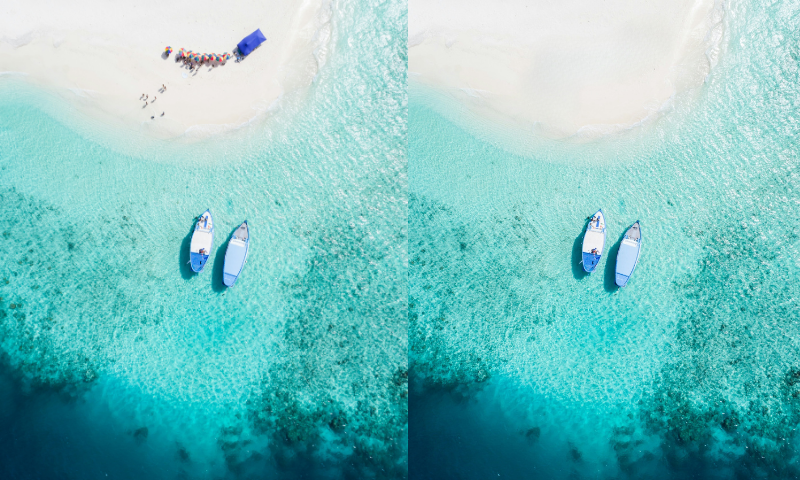
Tips for Stunning Travel Photos Without AI
Mastering the Basics: Lighting, Composition, and Timing
Even with AI tools, mastering the basics of photography is essential. Focus on natural lighting, balanced composition, and capturing the right moment to create beautiful photos.
The Importance of Post-Processing
Post-processing is key to enhancing your travel photos, whether using AI or traditional editing techniques. Adjust brightness, contrast, and color balance to make your images pop.
How AI Complements, Not Replaces, Traditional Photography Skills
Remember, AI tools are meant to complement your skills, not replace them. A strong foundation in photography will allow you to make the most of AI technology, resulting in stunning, polished images.
Summary
AI tools like the AI Clothes Swapper and Object Remover have transformed travel photography, making creating beautiful, professional-quality images easier than ever. Whether you're swapping outfits, removing distractions, or experimenting with creative edits, these tools offer endless possibilities.
However, it's important to balance AI enhancements with authenticity, ensuring your photos reflect the true essence of your travel experiences. By combining AI technology with traditional photography skills, you can capture and share the magic of your adventures in a way that feels real and extraordinary.
