5 Best Apps to Remove People from Photos

In digital photography, people can eliminate unwanted elements with a simple touch from their treasured photographs, a remarkable power. Almost all of us have experienced those unfortunate moments: capturing a wonderful landscape, group photo, or self-portrait, only to have an unwelcome individual interfere.
Nevertheless, we have the solution for your photographic problems. In this article, we present the pinnacle of technological innovation: the top five applications designed to seamlessly eliminate unwanted individuals from your images, leaving only flawless masterpieces fit for display.
Discover the best apps for removing people from photos and how to do it effortlessly.
Top 5 apps for removing individuals from photos on iOS and Android
1. Object Remover
Object removal is an online AI object removal tool that enables users to easily remove text, symbols, clutter, watermarks, people, and other objects from a picture with a few keystrokes.
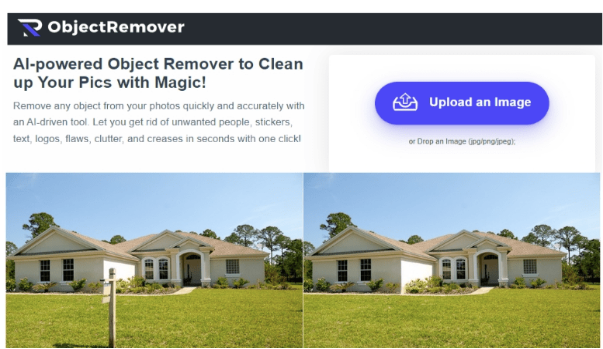
This tool proves particularly valuable for web-based businesses, as it enables the presentation of high-quality product images devoid of unnecessary elements, thus enhancing professionalism.
ObjectRemover's magical object removal is powered by AI, and it has these features!
The ObjectRemover application boasts a streamlined interface that facilitates the effortless cropping and removal of undesirable content from photographs. Through its user-friendly design, users can easily navigate the tool, simplifying the process of eliminating unwanted elements. This user interface promotes a seamless user experience.
The application prides itself on its lightning-fast turnaround, allowing users to accomplish their editing tasks swiftly. This efficiency enables users to save time and effortlessly remove unwanted elements from their photographs. Moreover, ObjectRemover facilitates pinpoint adjustments, allowing users to precisely target and remove specific areas or elements within the image.
Here’s the step-by-step guide on removing objects using object remover:
- Visit the official website of objectremover.com and upload the image to be erased for editing.
- Use the brush to cover the part to be removed precisely. When the object is completely covered by the light purple color, you can proceed to the next step.
- Press the "Erase" button to start erasing and wait for a few seconds. Object remover will finish the process quickly!
- After a few seconds of processing, you can see the excellent result. Click "Download" to save the file locally.
2. Snapseed
Renowned for its ability to effectively remove unwanted elements from photographs, Snapseed stands as one of the most powerful tools available for photo editing purposes. It boasts compatibility with both iOS and Android platforms, making it accessible to a wide range of users.

Snapseed, a notable software, offers a comprehensive suite of tools for editing images and capturing selfies. Its user interface is designed with a simple "push-button" approach, allowing users to access and utilize the robust editing capabilities seamlessly. Switching between filters is accomplished with a simple inward swipe, while adjusting the intensity of the desired effect is achieved through a horizontal swipe. This rational, practical, and efficient approach enhances the user experience by streamlining the editing process.
Snapseed's top-tier capabilities!
Snapseed, a popular picture editor available for both Android and iOS, has expanded its range of features to include tonal contrast, double exposure, advanced blur options akin to high-end DSLRs, spotlight glitter, beautiful glow, and an array of other filters. Notably, the software has reintroduced the grunge filter, much to the delight of those seeking textural variety in their digital photography. These additions further solidify Snapseed's position as one of the top free applications for removing people from pictures.
However, it is worth noting that Snapseed has one notable limitation in its history feature. Users are unable to save their action log for future use. Only the most recent editing history can be copied and applied to subsequent images or presets.
3. YouCam Perfect
YouCam Perfect is a user-friendly software designed for video editing and creating photo montages. The program offers a wide range of options for users to modify their photos, including adding decorations, enhancements, and addressing flaws through the patching tool.

Utilizing the built-in camera feature in YouCam Perfect for capturing snapshots and recording videos is a straightforward process. Users can effortlessly capture images and footage through the application's camera function.
YouCam Perfect also offers a comprehensive collection of effects and filters, enabling users to enhance the aesthetic quality of their photographs. Moreover, the software includes various frames of "Love" or "Birthday" Themes. This extensive selection reduces the time spent searching for suitable frames and streamlines the editing process.
YouCam's top attributes
YouCam Perfect proves to be a valuable resource for individuals seeking guidance on how to remove someone from a photograph. The program, available in both free and paid versions, features the powerful Beautyfire editing tool. Users can make real-time adjustments to their appearance, such as altering facial shape and tonality.
YouCam Perfect is accessible as a free mobile application for iOS and Android devices, offering a basic photo editor that facilitates adjustments, frame additions, and image capture. Through its comprehensive toolset, YouCam Perfect empowers users to produce and edit visually appealing photographs.
4. TouchRetouch
This software incorporates a feature specifically designed for the purpose of removing undesirable elements from digital images. It effectively addresses issues such as unattractive buildings in otherwise picturesque landscapes, the distracting silhouette of a pole, unexpected intrusions, or obstructing fingertips inadvertently captured in the camera's field of view.

The tool facilitates the restoration of damaged photographs through a straightforward three-step process. Firstly, the user selects a photograph from their computer, camera, or designated directory. Secondly, the program provides a range of standard marking tools, including a lasso, brush, eraser, and sharpening tools, allowing the user to highlight the specific objects or areas of interest requiring removal. Finally, upon initiating the "Start" command, the software autonomously analyzes the image, eliminating the identified clutter while seamlessly blending the surrounding background to conceal any resulting gaps.
Through this automated processing, the visibility of the edited area progressively diminishes as the subject is accurately tracked.
Top benefits of using TouchRetouch
According to the creators of TouchRetouch, the tool offers several notable advantages. Firstly, it allows users to customize brush sizes and conveniently remove unwanted strokes, thereby enhancing the precision and control of the editing process. Furthermore, the edited photos can be easily shared with colleagues or saved to a gallery directly.
Additionally, the program offers a free version with essential features, while the full version is available for a nominal fee of one dollar, making it an accessible and cost-effective choice for users seeking comprehensive editing functionalities.
5. Adobe Photoshop Fix
The introduction of this application to the marketplace is deemed unnecessary due to its well-established reputation among experienced photographers worldwide. Renowned for its effectiveness and user-friendliness, the application has garnered significant recognition in the industry. While the array of advanced features offered by the application may appear daunting to novice users, they can easily navigate through the available presets to quickly find the desired editing options.

In scenarios where the objective is to remove an individual from a photograph while also conducting comprehensive retouching and restoration tasks on the go using an iPad or iPhone, Adobe Photoshop Fix emerges as an exceptional software solution. With this tool, users can perform various operations such as restoration, softening, plasticizing, and adjusting lighting to achieve the desired modifications and enhancements.
Premiere capabilities of Adobe Photoshop Fix
The software has a broad collection of primary features, which we shall go over in detail below:
· The application excels at capturing intricate features with exceptional precision, allowing users to perform advanced editing.
· The software has a color selector, brush and eraser settings, and other features that allow you to fine-tune your artistic creations.
· Image background defocus emphasizes the main subject matter, providing a visually pleasing effect.
· Patching and Adjustment abilities enable people to conceal defects by utilizing information from neighboring areas to repair and flawlessly overlay the improved structure.
· Shading techniques can be used to soften or enhance photographs of faces, panoramas, and other topics.
Wrap Up
The abundance of photo editing software options can be intimidating. However, having a clear idea of exactly what you want to achieve with your brand's photographs will help you focus on the best free photo editing software to investigate.
To improve the quality of your results, limit yourself to a few picture editors rather than attempting to learn all accessible tools. As illustrated, any of the proposed apps can efficiently remove a person from a photograph, providing you with the necessary knowledge and skills.
